pDescription
When edition a page in GUI mode, the Insert/Edit image button is disabled at all times. The only way for me to place an image in a page is to do it in the plain text editor.
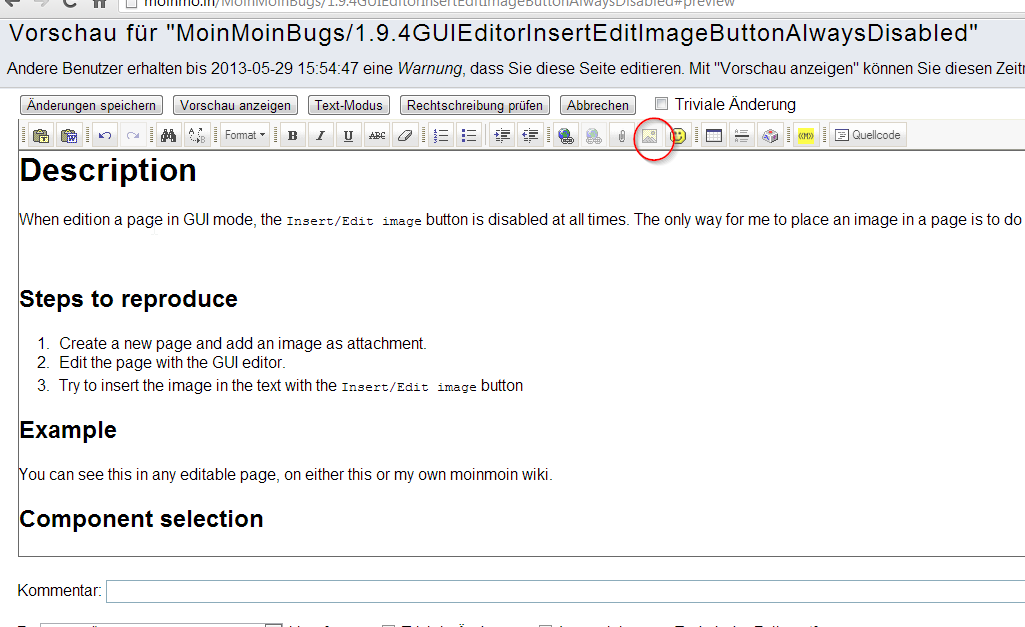
Steps to reproduce
- Create a new page and add an image as attachment.
- Edit the page with the GUI editor.
Try to insert the image in the text with the Insert/Edit image button
Example
You can see this in any editable page, on either this or my own moinmoin wiki.
Component selection
I assume that the FCKEditor is to blame, or that the feature might be disabled because it still has some issues. However in some older issue reports I see people making reference to a functioning Insert/Edit image button, and nowhere have I found a reference that it is deliberately disabled.
Details
This wiki, my own wikis (1.9.3 and 1.9.4).
Tested with Browsers:
- Google Chrome 27.x
- Firefox 19
- Internet Explorer 9 (with this browser, the button is avaible, but shows only a empty "overlay" window)
Workaround
Use the plain text editor and use wiki markup. For technically inclined users this is no problem, but some users unfortunately still do require a WYSIWYG experience.
Discussion
- Just want to *push* this bug a little bit, it is also in the latest 1.9.7 open. Any ideas where to fix this?
- You're right about 1.9.7, except that's already functional for IE9. Firefox, Safari and Chrome: button is still disabled. Solutions?
Plan
- Priority:
- Assigned to:
- Status:
