Description
Describe the bug...
Steps to reproduce
- Running the Standalone-Wiki
Open the Wiki-Frontpage (on Localhost) with the shortly new installed Firefox (8.0.0.4325) => Only the GUI-Editor-Button disappeared
Open the identic Frontpage with the former Firefox (Portable 5.0) => The GUI-Editor-Button is shown, as always before
Example
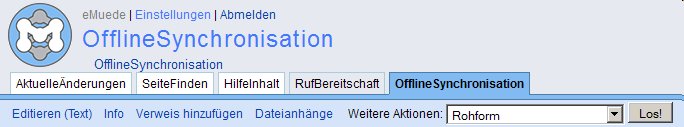
(This Site opened with the new installed Firefox 8.0)

(The same Site opened with the old Portable Firefox 5.0)
Component selection
- general
Details
MoinMoin Version |
1.9.3 |
OS and Version |
Win-XP, SP3 |
Python Version |
Portable Python 2.6.1 |
Server Setup |
Standalone |
Server Details |
|
Language you are using the wiki in (set in the browser/UserPreferences) |
|
Workaround
. Use an elder Firefox-Version . Error has gone now, see below
Discussion
Does the same thing happen for you on THIS wiki (we run 1.9.4)? I use the "normal" Firefox 10.0.2 and I get the gui edit button here.
Please check if you have Javascript enabled. If so, please check the user agent strings of these portable browsers. We use the same useragent check as is built in into FCKeditor to find out whether a browser is supported.
As described in http://moinmo.in/MoinMoinBugs/1.9.3GUIEditorInWebKit i tried the patch for the
... /moin-1.9.3/MoinMoin/web/static/htdocs/applets/moinFCKplugins/selection/fckplugin.js and the error dissappeaed
Javascript is in the Version 1.6.0_24 and enabled
Plan
- Priority:
- Assigned to:
- Status:
