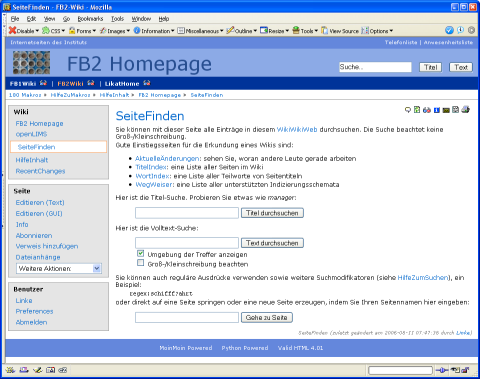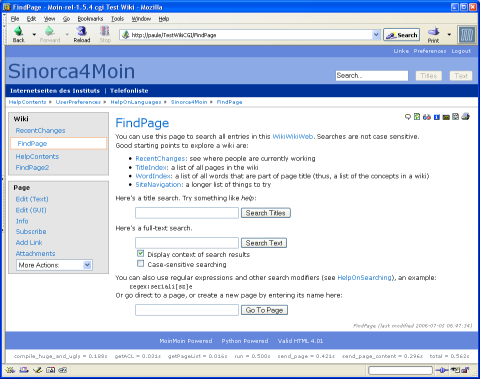Sinorca-Design
Download the files of this theme here: ThemeMarket/sinorca4moin
Please have a look at HelpOnThemes for installation questions etc. before asking questions here.
This theme is (also) used by the SciPy-Wiki - so you can have a more detailed look at the theme there.
The newer versions (>0.4) of the design work out of the box for farms and for single wikis. The headers can be customized as can be seen in the following screenshots (see below for more info):
Sinorca4moin on a Wikifarm |
Sinorca4moin on a single Wiki |
|
|
- Many of the suggestions posted here for version 0.3 have been integrated in 0.4. Thanks for the feedback!
- The middle header shows the logo (if configured) and the sitename (as given in the config). Both items link to the frontpage of that wiki. The best height for the logo is 46px.
Add logo_string = u'' to your config if you don't want a logo. If you forget that the name of the wiki will be shown twice.
The contents in the superheader are determined by the config variable page_header1:
- If it is empty (default of moin), the userform-data will be shown on the right.
If it is not empty, the contents of page_header1 will be shown. E.g. add the following to your farmconfig (you may use the classes left / right to position the elements in the superheader):
page_header1 = '\n'.join([ u'<div class="left">', u' <a href="http://www.catalysis.de">Leibniz-Institute for Catalysis</a>', u'</div>', u'<div class="right">', u' <a href="http://www.python.org">Python Homepage</a> |', u' <a href="http://www.google.de">Google</a>', u'</div>', ])
- The subheader contains different contents for a farm or a single wiki:
Single-Wiki:
subheader: The content specified in the config variable page_header2 is displayed, e.g. add the following to your wikiconfig:
page_header2 = '\n'.join([ u'<a href="http://www.python.org">Python Homepage</a> |', u'<a href="http://www.google.de">Google</a>', ])
Wiki-Farm:
An auto-created list of links to the respective frontpage of the wikis in the farm and their RecentChanges pages (diff-icon) is shown; the list is created from the tuples of the list wikis in your farmconfig.py-file. If you use the config-variable interwiki_preferred, this list of wikis is used to build the subheader (this is useful for large farms). If the active wiki is in the list, it's name will be highlighted in orange.
If you (or your users) want to be more happy with IE 6.0 / IE 7.0 you may want to change the tablewidth in RecentChanges to 99%. Otherwise the table is always displayed below the sidebar. Also if the window is too small the RecentChanges table drops below the sidebar.
The design was originally insprired by the Sinorca design from "haran" published at http://www.oswd.org.
Changes
For Rel. 0.1 --> Rel. 0.2:
- Improved compatibility with IE 6
- Fixed several minor formatting problems
For Rel. 0.2 --> Rel. 0.3:
- Theme produces now valid HTML pages.
For Rel. 0.3 --> Rel. 0.4:
- Now compatible with moin-1.5.4
- Better support for single wikis
- Autogenerated subheader for farms
- Nicer design of sidebar, info msg etc.
- Several minor fixes of css bugs
For Rel. 0.4 --> Rel. 0.4.1:
- Corrected margin for #message
- Fixed IE-specific problem with left margin for Text-Editor area (GUI-Editor was OK)
For Rel. 0.4.1 --> Rel. 0.4.2:
Theme is now compatible with standard DesktopEdition (1.5.4.1)
- Missing interwikiname and some other possible miss-configurations are tolerated now.
For Rel. 0.4.2 --> Rel. 0.4.3:
- Added title method to sinorca 4moin to improve dsiplay of page title for subpages with IE.
- Fixed (config-dependant) problem with generation of linklist to subwikis of the farm.
For Rel. 0.4.3 --> Rel. 0.4.4 (2006-08-30):
- sinorca4moin.py does no longer raise config.error for links missing in the interwiki-list
- css-changes to display fontsize of table correctly in GUI editor on Mozilla, Firefox and IE6
- Added new method to sinorca4moin.py for constructing better short names for hierarchical page names.
For Rel. 0.4.4 --> Rel. 0.4.5 (2006-12-17):
- Fixed IE7-specific problem where the preview area was partly hidden by the edit-field.
sinorca4moin.py now overrides the default splitNavilink-method to solve MoinMoinBugs/NavibarDoesNotShortenPagenamesForQuicklinks in the theme.
- Show edit-icon only if user is allowed to edit the page.
- Added icons for links (like the globe for urls).
For Rel. 0.4.5 --> Rel. 0.4.6 (2006-12-27):
- Last version that is compatible with moin-1.5.x
Moved all MS IE specific hacks to separate file msie.css
Probably some minor changes...

For Rel. 0.4.6 --> Rel. 0.5 (2006-12-29):
- First version for moin-1.6
Tests mad for different moin-1.6.0 wikis: a farm, a single wiki, DesktopEdition
Issues / Comments / Suggestions
Old stuff related to version 0.3 was deleted. Look in page history if you still need it (revision 30)!
With moinmoin 1.9.2-2, python 2.6.5, using sinorca4moin theme breaks config. If user in preferences changes to sinorca4moin, or in wiki config there is theme_default = 'sinorca4moin', I get on my browser: 'data_dir "data" does not exist, or has incorrect ownership or permissions.'. data_dir is on farmconfig given with full, absolute path, and that setting is lost if I use sinorca4moin. Tried v0.5b and version available on http://hg.moinmo.in/moin/extensions/file/tip/data/plugin/theme/sinorca4moin.py Wiki's config available on http://vuo.ro/wikiconf.py.txt
REQUEST: sinorca4moin is a terrific theme and I'd like to use it again. However, it doesn't seem to be compatible with MoinMoin 1.6 because of internal changes to the MoinMoin object model (I think). I hope an upgrade to 1.6 compatibility is on its way. Thanks!!!
Thanks for the compliments on the theme. Once there is an official stable release of moin 1.6 (or 1.7?) I will adjust sinorca4moin. I don't have enough time to keep sinorca4moin compatible with the development versions. -- DavidLinke 2007-06-27 20:36:15Addendum to REQUEST above: I think I fixed it myself. I made the following changes in sinorca4moin.py (again, for MoinMoin 1.6a only):
- Replace the string "d['title_link']" with "d['title_text'] -- I don't know why, but this resolves an error.
Replace the string "from MoinMoin.multiconfig import" to "from MoinMoin.config.multiconfig import" . In other words, there's evidently an object model revision that makes the "multiconfig" object a subclass of a new(?) "config" object that wasn't there before.
Replace the string "page = wikiutil.getSysPage(request, text)" with the string "page = wikiutil.getLocalizedPage(request, text)". This resolves another runtime error when the theme is put into a MoinMoin 1.6 wiki.
there is also an error if you're using farmwikis: Config instance has no attribute '_interwiki_list' . So the following code need to be updated wiki_url = self.request.cfg._interwiki_list[cfg.interwikiname] . well maybe someone could help; due I'm not a realy python-coder. -- MarcelHäfner 2007-12-29 12:55:39
Better use the new version of the theme that is adjusted for moin-1.6. -- DavidLinke 2007-12-29 22:13:50
Addendum to ADDENDUM above: current stable release is MoinMoin-1.7.2 - is there a 1.7.x compatible version of Sinorca? Great theme.
- Long pagenames in the left container just get truncated at the right. Maybe use similar code as we use in trail to render them shorter. If mouse is over those pagenames, it looks strange.
Sinorca4moin now (in Rel. 0.4.4) overrides the default shortenPagename-Method for nicer short names. A bug in moin has to be fixed too to make this fully work (MoinMoinBugs/NavibarDoesNotShortenPagenamesForQuicklinks).
- I like this theme very much with one exception. I'd like the have a larger space between paragraphs and before and after images. I've been forcing it by putting in breaks, but it isn't ideal. Any suggestions on what to adjust to allow more space?
- Change the margin in lines 238-241 of screen.css to a higher value
238 #page p { 239 margin: 0 0 0.25em 0;
- Perfect! Thanks very much. One issue I have trying to tweak things is that I'm not fluent in HTML and I don't find the themes I've looked at provide many comments as to what each section does and how one might tweak them. Thanks.. Eric
- I don't want to be a bother, so feel free to ignore this request if you want. I'm trying to edit the default table settings to look more like the wikitable class used in wikipedia. I'm editing the common.css file. I've managed to change the overall table color and borders, but can't get the heading text (th) to center or bold. Also the height of each cell it too great and editing the padding and margin doesn't seem to help. Any hints how to proceed?
Compared to the modern theme, Sinorca4Moin on my wiki has much more padding in table cells. Where in the CSS is this controlled? I've tried everything obvious to me. Thanks.
You may try something like Web Developer (similar tools are available for Firefox or IE) to find out which part of css is responsible for the element. Is's the "td" section in common.css you are looking for.
Found the problem. It was in screen.css around line 238 where # page p is defined. Changed the margin here and it now looks fine. I really like this theme, but it is frustrating trying to figure out exactly where changes need to be made. I've been playing with DokuWiki and one of their their themes (monobook) has a nice approach where there is a separate user.css file which can be used to override the theme css without editing the theme's css. This makes upgrading a theme much easier. Eric
What is farmconfig.wiki-dictionary, and how I add my wikis to it to make links on subheader?
See "Configuration of multiple wikis" on page HelpOnConfiguration.
string farmconfig.wiki is only found on this page with moinmoin search or google , and HelpOnConfiguration doesn't contain that, or word 'dictionary'. I know how to config wiki farm, but don't know how to make sinorca4moin to display links to other wikis in farm. Please provide more accurate instructions how to do it.
In your farmconfig.py file should be a list (not a dictionary, sorry) with tuples of (wikiname, url regular expression). Sinorca4moin picks up the data from there to display the list of wikis (except if interwiki_preferred is used as described above). If you have a farm working with the standard theme, sinorca4moin should just work without additional modifications. Note, that I haven't yet tested the theme with the new 1.6 version but only with 1.5.x.
- Was trying to add a comment, but the comment link is not working... hence adding in here. Found an issue with the left nav menu in firefox (ver 2), the menu had a padding almost to half of the page there by pushing the content of the page to teh right side. I could resolve it by changing screen.css, adding to #sidebar to additional style attributes - position: absolute; left: 0px
Thanks for the problem report. Could you tell which wiki-page showed the problem? I am using Firefox as standard browser but have not yet observed this behavior. Thanks! -- DavidLinke
Hi David! I made some small updates and changes to your greate theme and updated the ThemeMarket/sinorca4moin page. I'm a bit unsure about your licence... even if it's ok that I uploaded my changes... maybe it would be easier to put your theme under some gpl v2 like license. if my changes are a problem, I will deleted it, just let me know, thx! bye -- MarcelHäfner 2008-12-09 21:44:39
Hi Marcel, thank you very much for your work on updating the theme. I am OK with gpl v2 (since moin-code was partly reused this seems to be the right license). I hope to have some time in the next weeks to create a new version based on your input. -- DavidLinke 2008-12-09 22:32:30
moin is "GPV v2 or later" licensed. David, please check http://hg.moinmo.in/moin/extensions/rev/a5bf869a26de#l1.24 and speak up in case you are not OK with using exactly same license declaration as in moin" (e.g. if you didn't want the "or later" part). -- ThomasWaldmann 2009-10-06 15:50:55
I am fine with "GPV v2 or later". -- DavidLinke 2009-10-06 19:23:31
Hi David, I am using Sinorca4moin 0.4.6 with MoinMoin 1.5.3. I love your theme, but unfortunately under IE 6 and 7 a weird left margin for the text-editor area shows up on all wiki pages. Although I know this is due to a CSS bug of IEs and I personally don't use IE, I would like to fix it for my colleagues' convenience. I figured out that this is caused by IE's inherited margin bug. The textarea is inheriting the margin from the outer div element which has a left margin of 215px. Therefore it is actually doubly displaced by 215+215 = 430px. I tested and confirmed that giving the textarea a negative left margin of -215px sorts out this layout problem for sure. So I added the corresponding code to "msie.css". However it doesn't seem to be taking any effect on wiki pages. Also I couldn't find any code making use of this "msie.css" file. So could you please let me know how to use this "msie.css" or otherwise how to apply a conditional style for IEs in your theme. Thanks! -- HirokiTakahashi
Please read SecurityFixes and upgrade to a much more recent version
 -- ReimarBauer 2010-06-02 23:23:00
-- ReimarBauer 2010-06-02 23:23:00
Iconbar not working anymore
Today I updated my moinmoin with the latest changes in 1.6 (f5e7da98f2ae from Sun Apr 27 14:36:07 2008) and received for your theme the following error:
'NoneType' object has no attribute 'link_to_raw'
* args = ("'NoneType' object has no attribute 'link_to_raw'",)Well, the latest update/change in theme/__ini__.py file (see hg.moinmo.in) will break the current def IconBar on this theme. If you change it to the same as used in classic theme, then everything seems to be ok.
def iconbar(self, d):
"""
Assemble the iconbar
@param d: parameter dictionary
@rtype: string
@return: iconbar html
"""
iconbar = []
if self.cfg.page_iconbar and self.request.user.show_toolbar and d['page_name']:
iconbar.append('<ul id="iconbar">\n')
icons = self.cfg.page_iconbar[:]
for icon in icons:
if icon == "up":
if d['page_parent_page']:
iconbar.append('<li>%s</li>\n' % self.make_iconlink(icon, d))
elif icon == "subscribe" and self.cfg.mail_enabled:
iconbar.append('<li>%s</li>\n' % self.make_iconlink(
["subscribe", "unsubscribe"][self.request.user.isSubscribedTo([d['page_name']])], d))
else:
iconbar.append('<li>%s</li>\n' % self.make_iconlink(icon, d))
iconbar.append('</ul>\n')
return ''.join(iconbar)hope it helps; bye -- MarcelHäfner 2008-05-05 19:45:23
CSS Issue with IE7
Hi there; I saw that the IE7 always display on the bottom of the page a vertical scrollbar. To remove this stupid behavior of IEX, you just need make the pageinfo a bit smaller. bye -- MarcelHäfner 2008-05-09 15:05:55
adding to the msie.css file:
p#pageinfo {
width: 99%;
text-align: right;
}