Contents
Short description
The attachment dialog for the GUI editor should be improved to increase usability.
This features would be great:
- support selection of already present attachments and creation of new attachment links
- improved attachment selection method:
- show attachments for the current page in a listbox
- show attachments for a different page in a listbox
- remove whitespaces around page and attachment names
- i18n support
- is tested for not having XSS problems
I made a proposal for a new dialog which fullfills this needs.
Live demonstration
Try it out here.
Screenshots of the proposal
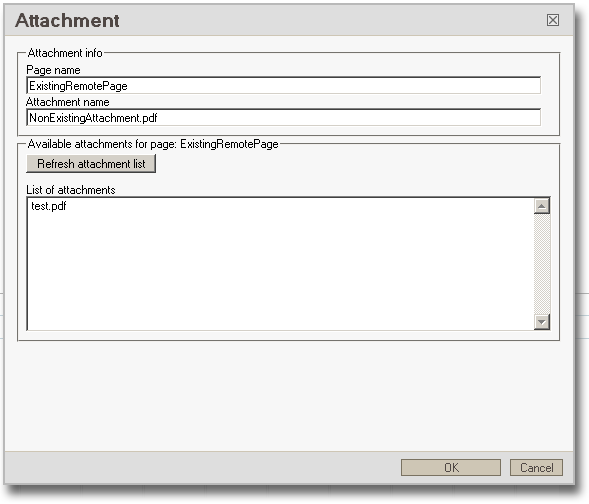
Workflows
Create link to existing attachment which lies on current page
- Go into GUI edit mode, type in some text, mark it and press the attachment dialog button
- The two edit fields show the name of the current page
- klick the drop down list and select your attachment
- Press ok
- The dialog closes and the marked text links to your attachment now.
Create link to existing attachment on different page
- Go into GUI edit mode, type in some text, mark it and press the attachment dialog button
- Type in the name of the page, where you want to create a link to
- Press the refresh button, the attachments of the page will be loaded if there are any
- klick the drop down list and select your attachment
- Press ok
- The dialog closes and the marked text links to your attachment now.
Create link to attachment manually
Why should you do that? Maybe the attachment doesn't exist but you want to have the link to it. Cause the attachment and/or the page containing it still don't exist, the automatic listing feature can't help you.
- Go into GUI edit mode, type in some text, mark it and press the attachment dialog button
- enter the name of the page and the name of the attachment manually
- Press ok
- The dialog closes and the marked text links to your attachment now.
Change attachment link
If you want to change an existing link to an attachment or just want to get information about the link, you should ...
- Go into GUI edit mode, place the cursor in the attachment link and press the attachment dialog button
- the two edit fields will display the page and attachment name of the currently selected attachment
- Way 1: Select a different attachment on that page or request the attachments of a different page
- Way 2: Create a new link manually
- Press ok
- The dialog closes and the marked text links to your attachment now.
Better UI
UI above is too complicated and confusing. Should come out with no big explanations.FeatureRequests/GUIEditorImprovedAttachmentDialog?action=AttachFile&do=get&target=concept2.adraw
