This is my first try to tweak a CSS file in order to make "my own" theme.
I decided to do it based on "modern" theme. So far, this is the problem I have found and I can't figure out how to solve it:
Contents
The Problem
I would like to remove/hide the red line above the orange horizontal rule. Any ideas? or is this just a optic effect?
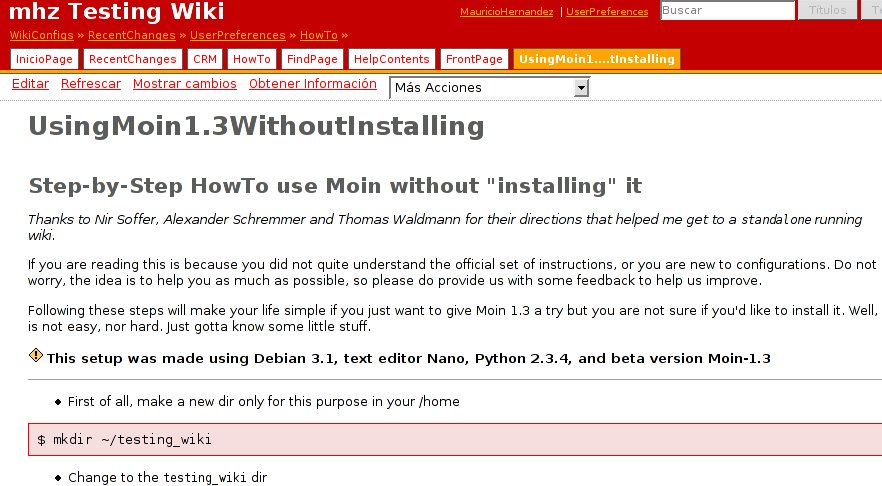
The CSS
This is screen.css for 'redish' theme. I also modified very minor stuff on common.css but not related to lines but fonts.
/* screen.css - MoinMoin Default Styles
Copyright (c) 2001, 2002, 2003 by Juergen Hermann
Edited on December, 2004, by Mauricio Hernandez
*/
/* content styles */
/* debug
* {border: 1px dotted orange;}
*/
a:hover, h1 a:hover {color: red;}
input {
font-size: 1em;
font-family: Arial, Lucida Grande, sans-serif;
}
textarea {
font-size: 1em;
font-family: monospace;
}
.disabled {
/* IE ignore disabled attribute, but at least show items in gray */
color: gray;
}
/* user interface styles */
#header {
margin: 0;
padding: 0;
/* background: #3D4551; */
/*background: #E7E7E7;*/
background: #c30000;
}
#logo {
float: left;
margin: 5px 10px;
padding: 0;
/* For text only logo */
font-size: 22px;
line-height: 1em;
font-weight: bold;
}
#logo img {
vertical-align: middle;
}
#logo a {
color: white;
text-decoration: none;
}
*[dir="rtl"] #logo {
float: right;
}
#username {
margin: 0 10px;
padding: 8px 0 0 0;
text-align: right;
font-size: 10px;
white-space: nowrap;
}
*[dir="rtl"] #username {
text-align: left;
}
#username li {
display: inline;
padding: 0 2px;
}
#username li:before {
content: "| ";
color: white;
}
#username li:first-child:before {
content: "";
}
#searchform {
float: right;
margin: 5px 10px;
padding: 0;
white-space: nowrap;
font-size: 11px;
}
*[dir="rtl"] #searchform {
float: left;
}
#searchform form div {
display: inline;
}
#pagetrail {
clear: both;
margin: 0;
padding: 0 10px;
font-size: 11px;
}
#pagetrail li {
float: left;
display: block;
padding: 0 2px;
margin: 0 0 5px 0;
}
*[dir="rtl"] #pagetrail {
float: right;
}
/* XXX Warning: non-ascii characters! */
#pagetrail li:after {
content: " » ";
color: orange;
}
*[dir="rtl"] #pagetrail li:after {
content: " « ";
}
#navibar {
clear: both;
display: block;
margin: 0;
padding: 0 10px;
font-size: 11px;
}
#navibar li {
float: left;
display: block;
margin: 0 2px;
padding: 2px 5px;
border: 1px solid orange;
border-bottom: none;
white-space: nowrap;
}
*[dir="rtl"] #navibar li {
float: right;
}
#navibar li.wikilink {
background: white /*url(../img/tab-wiki.png) repeat-x;*/
}
#navibar li.userlink {
background: #f0e6e6 /*url(../img/tab-user.png) repeat-x;*/
}
#navibar a, #navibar a:visited {
color: red;
text-decoration: none;
}
#navibar li.current a {
font-weight: bold;
color: white;
}
#navibar li:hover {
background: #CCCCCC;
}
#navibar li.current, #navibar li.current:hover {
background: orange /* url(../img/tab-selected.png) repeat-x; */
}
#pageline {
clear: both;
margin: 0;
padding: 0;
width: 100%;
height: 4px;
/* border-top: 1px solid white;*/
border-bottom: 1px solid #5c5c5c;
background: orange /*url(../img/rule.png);*/
}
.editbar {
clear: both;
margin: 0;
padding: 0 8px;
white-space: nowrap;
height: 26px;
background: white;
font-size: 12px;
}
.editbar form, .editbar form div {
display: inline;
margin: 0;
}
.editbar li {
float: left;
display: block;
padding: 0;
margin: 2px 6px;
}
*[dir="rtl"] .editbar li {
float: right;
}
#header .editbar {
border-bottom: 1px dotted #9C9C9C;
}
#footer .editbar {
border-top: 1px dotted #9C9C9C;
border-bottom: 1px solid #9C9C9C;
}
.editbar a, .editbar a:visited {color: red;}
#message {
clear: both;
margin: 0;
padding: 5px 10px;
border-bottom: 1px solid #c9c9c9;
background: #f0e6e6;
}
#message p{
margin: 5px 0;
padding: 0;
font-weight: bold;
}
#message div.buttons {
font-weight: normal;
}
.dialog form {
margin: 0 13px;
}
.dialog td {
border: none;
padding: 5px;
}
.dialog td.label {
text-align: right;
font-weight: bold;
width: 25%;
}
*[dir="rtl"] .dialog td.label {
text-align: left;
}
.dialog td.content input {
width: 100%;
}
#page {
background-color: white;
margin: 0;
padding: 10px 30px 20px 30px;
}
/* We use here dumb css1 ids because of IE suckiness */
#editor-textarea, #editor-comment {
width: 100%;
}
#preview {
border: 1px solid #806c78;
padding: 10px 30px 20px 30px;
background: url(../img/draft.png);
}
#footer {
clear: both;
margin: 0;
padding: 0;
}
#credits, #version, #timings{
margin: 5px 10px;
padding: 0;
text-align: center;
font-size: 0.88em;
color: #806c78;
font-size: 11px;
}
#credits li, #timings li {
display: inline;
padding: 0 2px;
margin: 0 4px;
}
#credits img {
vertical-align: middle;
}
.diff {
width:99%;
}
.diff-header {
font-weight: bold;
}
.diff-title {
background-color: #C0C0C0;
}
.diff-added {
background-color: #ffede0;
vertical-align: sub;
}
.diff-removed {
background-color: #FFFFE0;
vertical-align: sub;
}
.diff-added span {
background-color: #ffad80;
}
.diff-removed span {
background-color: #FFFF80;
}
The Support/Ideas
Diagnose: using the incredibly useful DOM Inspector of Firefox (or just looking at the source), you can determine the "offender" element.
 In this case, the <hr id="pageline">.
In this case, the <hr id="pageline">. Cure: if you want to collapse the element box, just add in your screen.css the following selector/property:
hr#pageline { /* select any horizontal rule whose id matches exactly "pageline" */
display: none; /* don't even render it */
}Nice work Mauricio! I guess this line is either the border of the header div, or the bottom border of the list items of the navibar list.
Compare modern css with redish - first change only the colors - do not change the borders definition. I guess this is the effect you want. Pasting here the css would also help.
-- NirSoffer 2004-12-21 01:13:52
Thanks for the tip, Nir. However, I realized this "bothering line" ONLY shows up when users are Logged In, otherwise it stays hidden. How about that? No idea why this happens but I can tell you this also happens to me when I an logged in MoinMoinwikiwikiweb. First, I thought it was a 'version' bug because you are running patch-438 and me, only 434, but nop.
Any other idea? Also, maybe you could see other details at http://201.241.219.118/mhzwiki/FrontPage -- MauricioHernandez 2004-12-21 20:10:03
Its a browser display bug. I don't see it with Safari and Mozilla Firefox on Mac OS X. What browser are you using?
Mozilla 1.7.3 I can use Firefox but it really sucks on PPC versions (at least mine one only shows text, almost no graphics at all) -- MauricioHernandez 2004-12-23 04:05:54
