Description
GUI editor will render an extra indent for each occurence of formatted text in the page. If you have a large page with lots of formatted text, then the GUI editor is unusable as all of the text is indented to the right in the GUI editor.
Steps to reproduce
If you have a page which has formatted text in it (i.e. text surrounded by {{{ and }}}) then when this page is edited in the GUI editor, each occurrence of the formatted text forces an indent in the way the page is rendered in the GUI editor. So if the document is large and has many sections of formatted text, after a while the GUI editor is unusable as all of the text is indented to the right and is unusable. I've noticed this in 1.7.2 and I've just upgraded to 1.8.1 and it still exists. It makes the GUI editor unusable for me.
![]() Could this be a browser problem? I do not get this problem in Firefox 3 but I do with IE 6 and IE 7 and including editing this page on your site.
Could this be a browser problem? I do not get this problem in Firefox 3 but I do with IE 6 and IE 7 and including editing this page on your site.
Example
See screenshot attached of text page opened in the GUI editor: 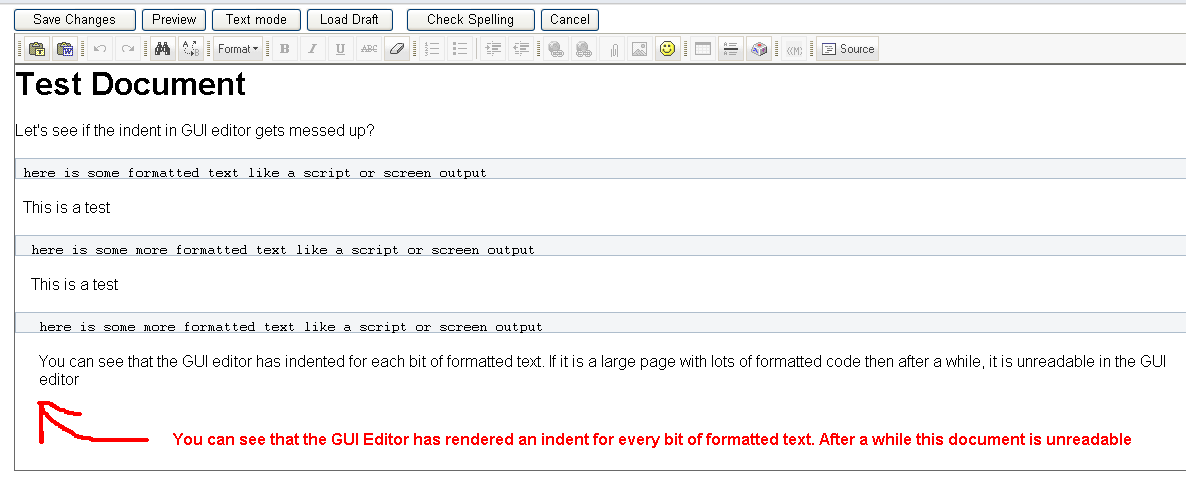
Test Document
Let's see if the indent in GUI editor gets messed up?
here is some formatted text like a script or screen output
This is a test
here is some more formatted text like a script or screen output
This is a test
here is some more formatted text like a script or screen output
You can see that the GUI editor has indented for each bit of formatted text. If it is a large page with lots of formatted code then after a while, it is unreadable in the GUI editor
Component selection
- general
Details
MoinMoin Version |
1.8.1 |
OS and Version |
Windows 2003 Server |
Python Version |
2.5.1 |
Server Setup |
|
Server Details |
|
Language you are using the wiki in (set in the browser/UserPreferences) |
en |
Workaround
Use the text editor
Discussion
Which browser do you use? I can't reproduce with firefox 3.0.5 -- ReimarBauer 2009-01-02 16:34:42
Hi, I agree that it is not re-producable in firefox 3.0.5 but it is reproducable using Microsoft Internet Explorer 6 and Internet Explorer 7 (version 7.0.5730.13). So it seems to be a Microsoft Internet Explorer issue. If you can, try editing this page using Internet Explorer on Windows and the GUI editor and you should see the problem with my example above -- TomCann 2009-01-02 19:45:05
If we look at the source in IE6 and FF3.0.5 we found a missing ; in the source from the IE6 gui editor. But this isn't the reason for this problem.
1 --- ie.html 2009-01-02 22:53:02.949259959 +0100
2 +++ ff.html 2009-01-02 22:53:41.416261999 +0100
3 @@ -73,7 +73,7 @@
4 <tbody>
5 <tr>
6 <td>
7 - <p class="line891"><b><span style="background-color: #ffff11">!</span>MoinMoin Version</b></p>
8 + <p class="line891"><b><span style="background-color: rgb(255, 255, 17);">!</span>MoinMoin Version</b></p>
9 </td>
10 <td>
11 <p class="line862">1.8.1</p>
Can anyone confirm that they are seeing this same behaviour when they edit this page using Microsoft Internet Explorer? -- TomCann 2009-01-05 10:44:20
I have seen it in ie6 too. It looks to me to a browser bug and not a moin bug. -- ReimarBauer 2009-01-05 16:28:26
Plan
- Priority:
- Assigned to:
- Status:
