State
This macro create an clickable icon on the page content. On clicking the image, an menu opens. By selecting an other icon at the menu, the clicked image would be changed.
Installation:
copy: State_macro.py to your macro directory, rename the plugin to State.py
copy: state_action.py to your action directory, rename the plugin to state.py
Purpose:
- This macro is used to create todo-lists.
Functions:
- no identifier needet
- I18N support
- 2-klick editing
Usage:
[[State]] -> without arguments [[State()]] -> with empty arguments [[State( )]] -> with spaces as arguments [[State( UnknownState )]] -> with wrong state [[State(TODO)]] -> upper case [[State( TODO )]] -> upper case and spaces [[State(todo)]] -> lower case [[State( todo )]] -> lower case and spaces
Examples:
All states are open/todo, without arguments [[State]] buy apples [[State]] looking for a present [[State]] write a letter
 buy apples
buy apples  looking for a present
looking for a present  write a letter
write a letter
A little game
= Connect Four =
(./) Player 1
{X} Player 2
|| [[State]] || [[State]] || [[State]] || [[State]] ||
|| [[State]] || [[State]] || [[State]] || [[State]] ||
|| [[State]] || [[State]] || [[State]] || [[State]] ||
|| [[State]] || [[State]] || [[State]] || [[State]] ||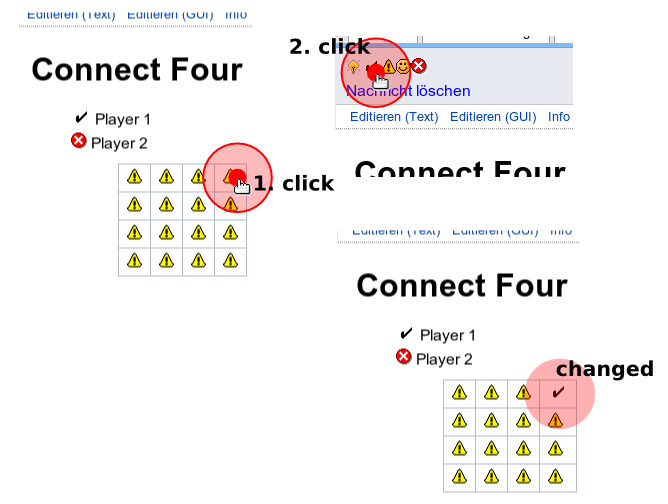
Requests
