Themes Macro
This package makes it easy to try out all the installed themes in a wiki while avoiding the tedious clicking on Settings, Preferences, make selection, Save; repeat. Very useful for theme developers.
After installation, you may add a Themes macro to any suitable wiki page:
<<Themes>>
The macro will create a list of installed themes, so your wiki could have a page that looks similar to:
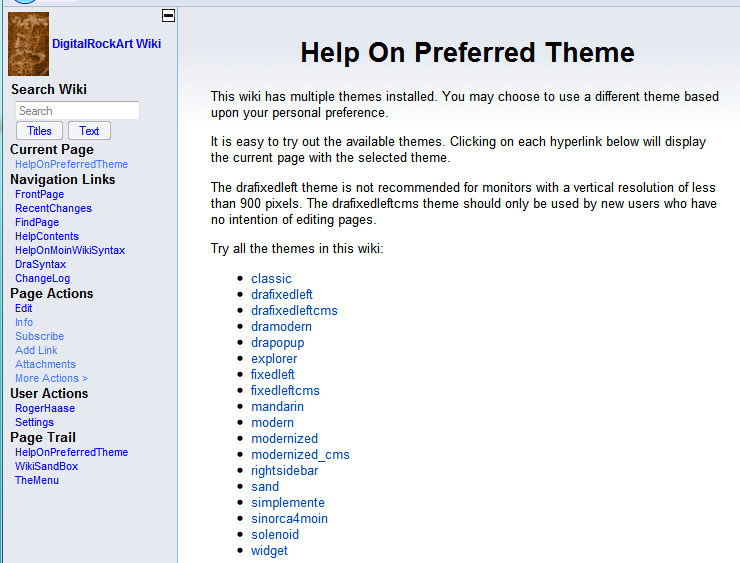
Clicking on any theme name will redisplay the page using the selected theme.
Or, you can display any wiki page with any installed theme by appending the following to the end of a url:
?action=theme&theme=mytheme -- relace mytheme with the target theme name
Download
For moin 1.9.0 beta 4:
For moin 1.6.1 through 1.8.x:
For moin 1.3.x through 1.6.0:
Installation
- Copy plugin/macro/Themes.py to your wiki/data/plugin/macro/
- Copy plugin/action/theme.py to your wiki/data/plugin/action/
- Set permissions on the new files so the web sever can read them
- Restart your web server (in case of using long-running process installation)
Discussion
Revised version of ThemesMacro190.zip uploaded on 2009-10-23 to conform to MoinMoinTodo/Release 1.9/FormReview.
