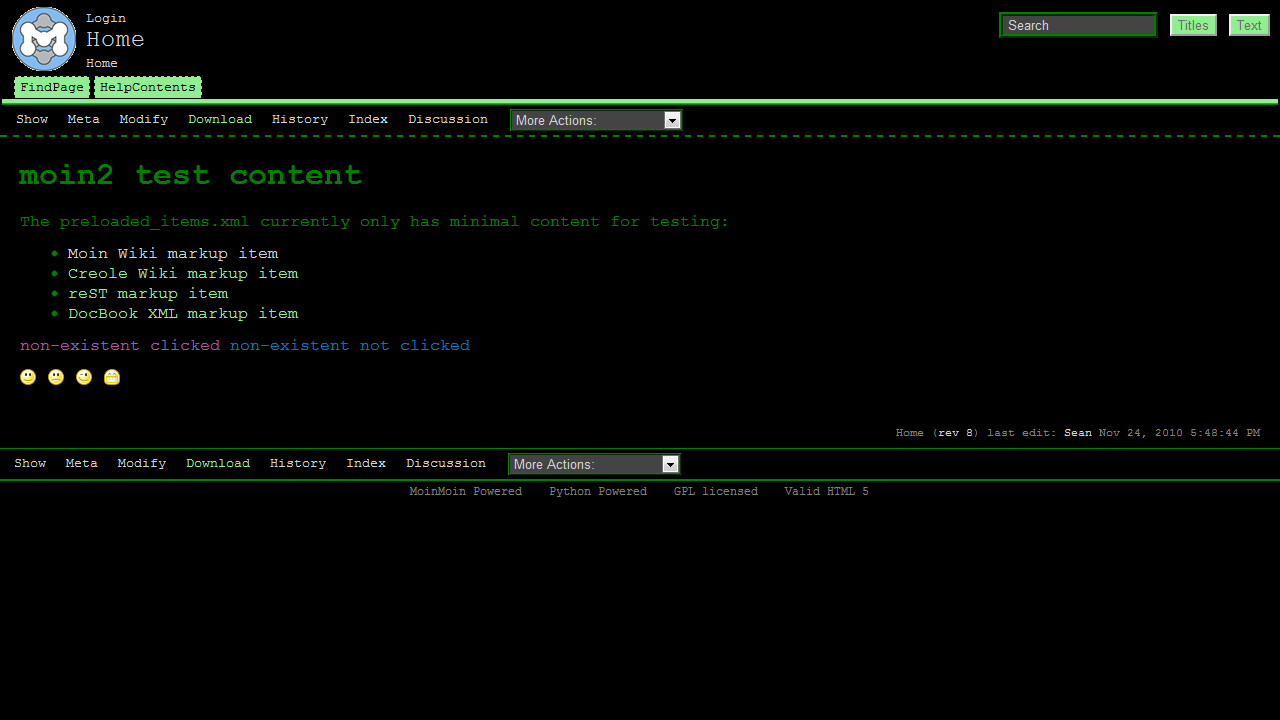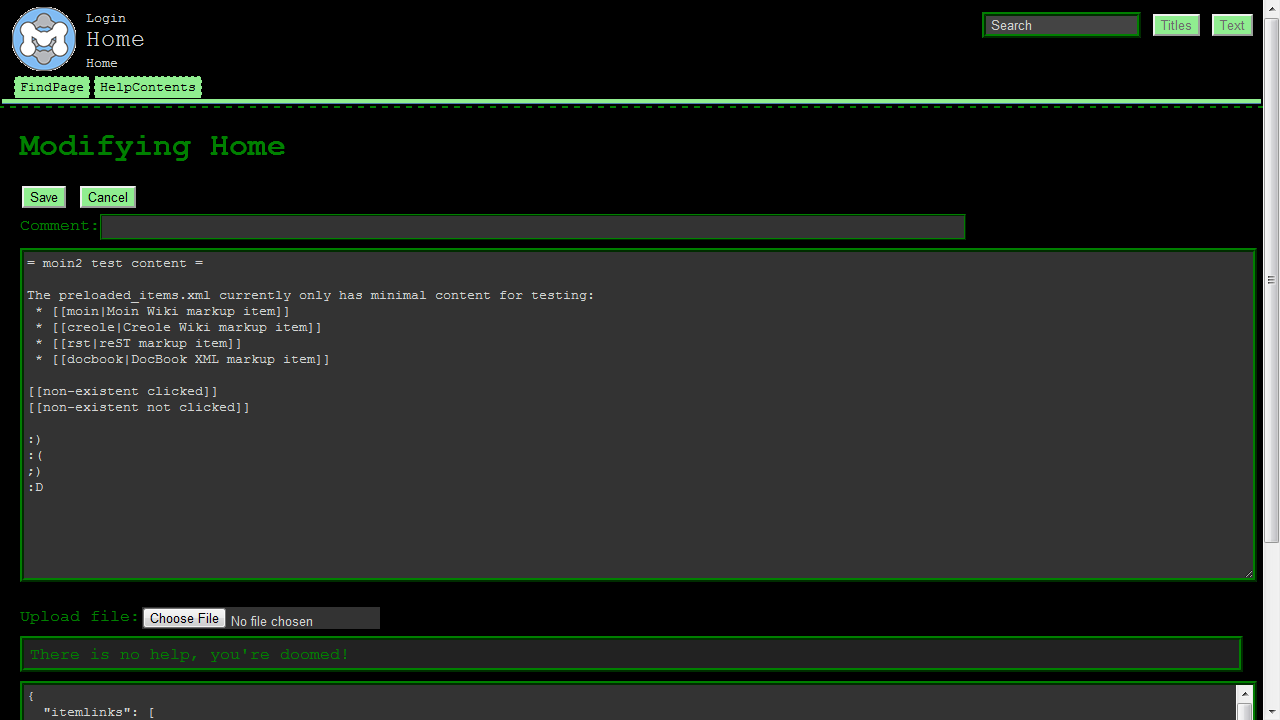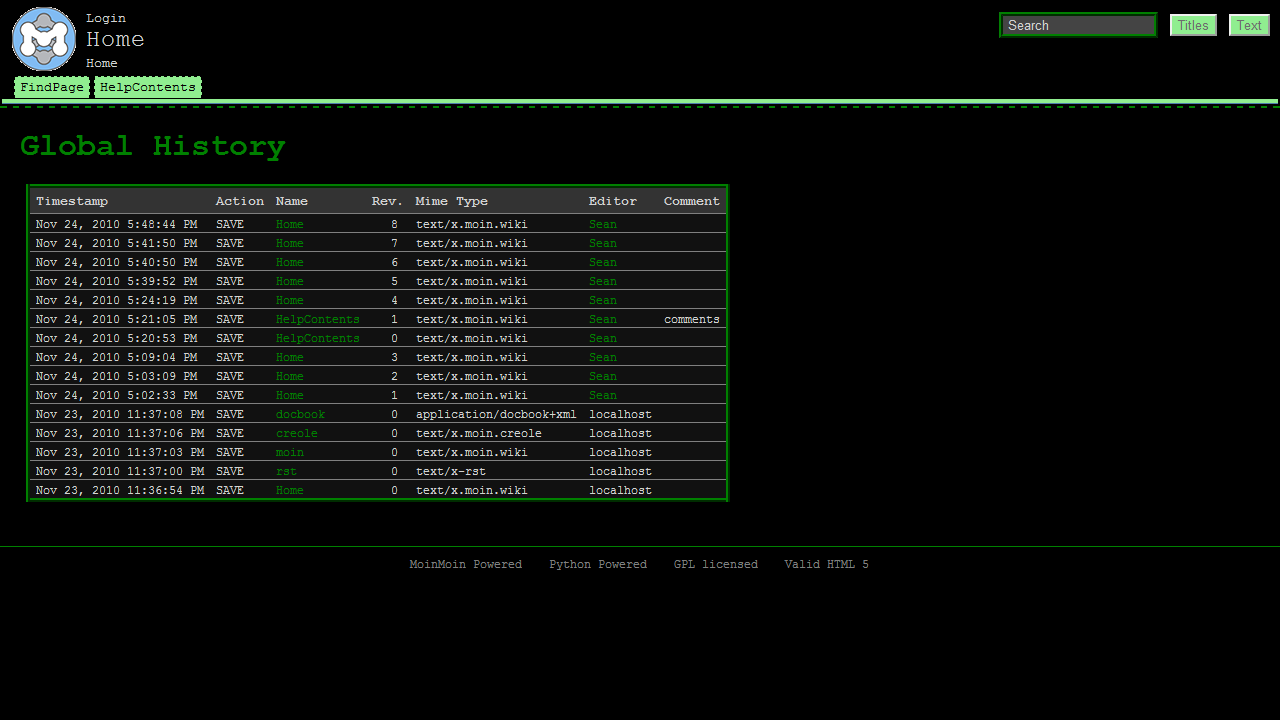Green on Black Style
About Style
For this style I gave the website a black background and Green text. I also changed the style of some of the page borders, by making them green, and making some of them dashed.
Installation
To install this alternate stylesheet, follow these instructions.
- Move the file "greenonblack.css" to the folder located at "/themes/modernized/static/css/".
- Add the line "stylesheets = [('screen', '/_themes/modernized/css/greenonblack.css', 'Green on Black', True)]" ( excluding the first and last quotes )to the wikiconfig.py file, which is located in the root directory of the moin installation.
Refer to line 49 of the wikiconfig.py file linked at the bottom of this page to see how this is implemented.
How to Use
Viewing instructions are as follows.
- For IE go to "Page" and scroll down to "Style" and choose "Green on Black"
- For Firefox go to the "View" menu and scroll down to "Page Style" and choose "Green on Black"
- For Chrome an additional extension is needed.
Go to the URL https://chrome.google.com/extensions/detail/ddpkgkegfklikkmfmneldonhldahhacb to download and install the needed extension.
- Next restart Chrome.
Now go to your wiki, and at the far right side of Chrome's address bar, there should be a new icon.
Press this icon then select "No Style" then select Green on Black.
Screenshots