Description
When i create a new article by typing it in the Firefox addressbar and it contains Umlaute (öäü etc.) moinmoin shows a <?> as name. I tested it on two different machines. Both with Firefox 1.5.0.1. With IE it's working well.
Steps to reproduce
- Klick in the addressbar and append törö
Example
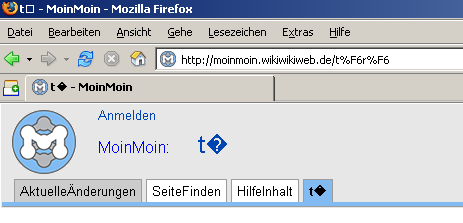
Details
This Wiki.
Workaround
Use IE :o(
Mozilla does not use utf-8 by default, but can be set to use utf-8, try about:config then filter with utf8, then double click network.standard-url.encode-utf8. There is an open bug in Mozilla about that default.
Discussion
looks for me as a browsers bug.
Plan
- Priority:
- Assigned to:
- Status: This is a misconfigured browser. Please switch it to UTF-8 encoded addresses (even Microsoft gets this right, as stated above). The procedure is described at least one time somewhere in this wiki.
