Description
Tables with multiple columns have text misaligned in all but 1st row. Problem appears with Firefox on multiple platforms (Linux, Windows).
Steps to reproduce
Navigate to any of the example URLs.
Example
http://wiki.winehq.org/KnownIssues http://wiki.winehq.org/SyntaxReference#head-c09e34179a61f5c814ec7a6fb6a58d8bb5b445dc
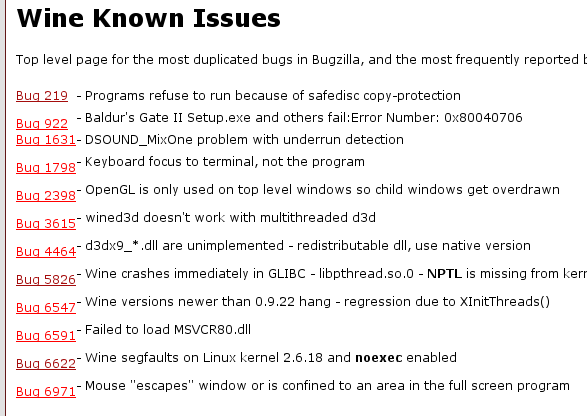
Test in the sandbox:
 Example code:
Example code:
||r1c1||r1c2|| ||r2c1||r2c2||
Generated HTML:
<tbody><tr> <td><p class="line862">r1c1</p></td> <td><p class="line862">r1c2</p></td> </tr> <tr> <td><span class="anchor" id="line-2"></span><p class="line862">r2c1</p></td> <td><p class="line862">r2c2</p></td> </tr> </tbody>
Testing it right here
r1c1 |
r1c2 |
r2c1 |
r2c2 |
r3c2 |
Hmm, doesn't look bad. Is it maybe caused by your user-defined CSS (or userdef. theme)?
Component selection
- general
Details
MoinMoin Version |
1.5.7 |
OS and Version |
CentOS 4.4 + latest updates |
Python Version |
2.3.4 |
Server Setup |
apache 2.0.52, SELinux |
Server Details |
nothing relevant |
Language you are using the wiki in |
en |
Workaround
Discussion
Nope don't have any custom CSS. I'm using the default theme from that wiki. What doesn't look right, is the absence of "anchor" style. It might be the outer stile sets something that forces "span" to start new line.
Plan
- Priority:
- Assigned to:
Status: cannot reproduce in recent moin versions. -- JohannesBerg 2008-03-18 19:12:42
