TaskPlanner 0.9beta
Contents
Introduction
The TaskPlanner plugin allows you to add, edit and manage tasks and 'to-do lists' easily in Moin, track their status and progress. With the new action "?action=TaskPlanner" you can augment every wiki pages with 'to-do lists'. This is extremely useful for a PersonalWiki - such as when installing MoinMoin locally on one's own machine, and using it as a PersonalInformationManager. However, this new plugin can also help when collaboratively managing projects in a company's intranet. Often you document the results of meetings in a wiki: What has been done so far and, more importantly, what still has to be done. TaskPlanner plugin can help here in managing and assigning tasks.
To append a task list to a page, simply call "Task Planner" from your "More Actions" menu. You then will get a form where you can specify the task:
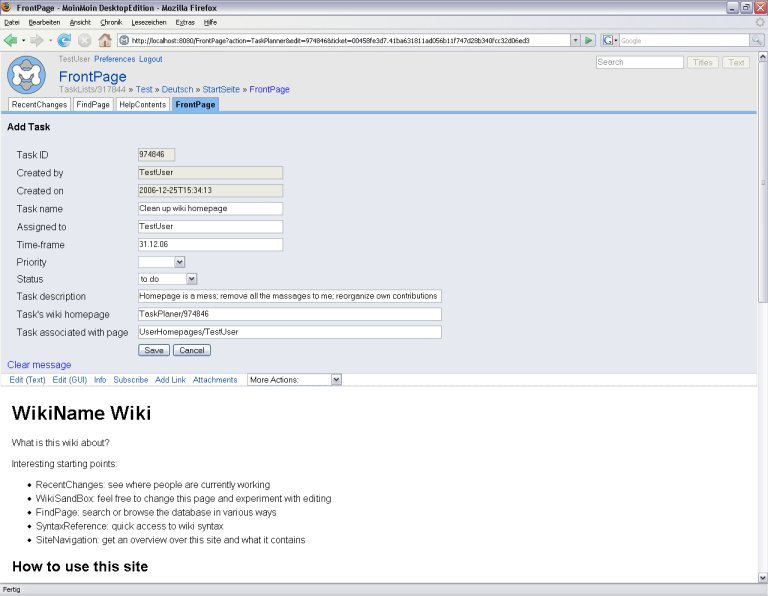
Moin generates automatically a unique 6-digit task ID and saves the username of the creator and the creation date. Next you have to name the task and assign it to someone. The rest of the form is optional:
- you can set a time-frame for task completion
- you can set a priority ('low', 'medium', 'high', 'critical'). Default is 'none'.
- you can change the status ('to do', 'in progress', 'pending'). Default value on task creation is "to do". Once a task has been saved and you reedit it again later you can also change the status to 'done', 'failed', 'closed', 'remove me'.
- you can enter a longer task description or additional information for the task in 'task descriptions'.
- you can change the task's wiki homepage where discussions, notes on progress, file upload etc. go on.
- you can set another page assocation for the task or clear it, if you don't want a page association at all. By default the assocation is set to the page where the action was called from
Click "save" to save the task to the database. To manage task easily you normally use the TaskTable macro. Simply put <<TaskTable>> on the page to see all the task appended to that page or <<TaskTable(page=OtherPage)>> to see tasks append to page OtherPage.
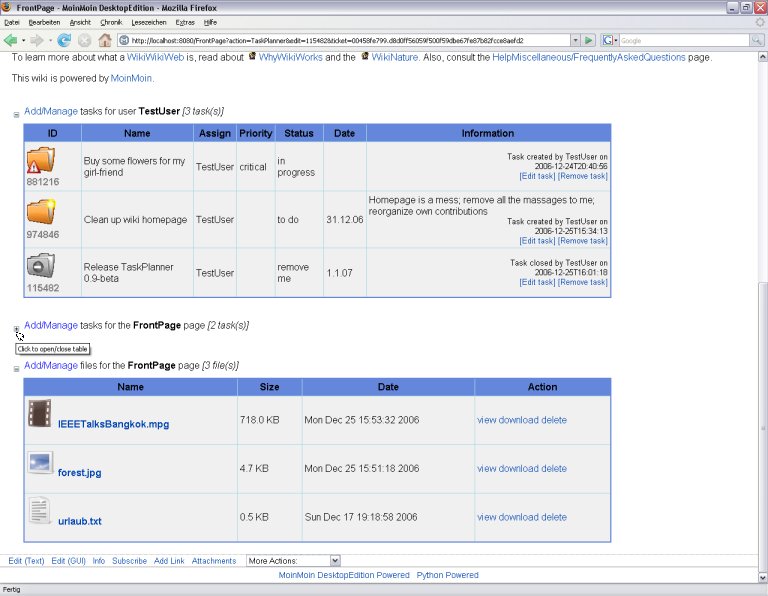
You can also put the macro on you personal homepage and write <<TaskTable(user=TestUser)>> to see all task assigned to you.
As you can see, every task has a special icon showing its status and priority. When you click on the ID, you will get to the task's wikihome page or - if there is no homepage yet - asked to create one. By clicking on 'Edit task' you can edit the task, change priority and status and so on. Note: the 'Remove task' link is only visible to superusers. Normal users can mark a task which should be deleted with "remove me".
The TaskPlanner plugin goes nicely together with the AttachTable macro. With AttachTable you can easily manage the file attachments for wiki pages. I have changed the original version of Erick Martin and made it fit to the TaskPlanner plugin. Now AttachTable has some built-in mimetpy-classes, full multi language support and if the attachment is a jpg/gif/png file you can now also get a thumbnail preview of the image. Therefore you have to call AttachTable like this: <<AttachTable(preview=1)>>
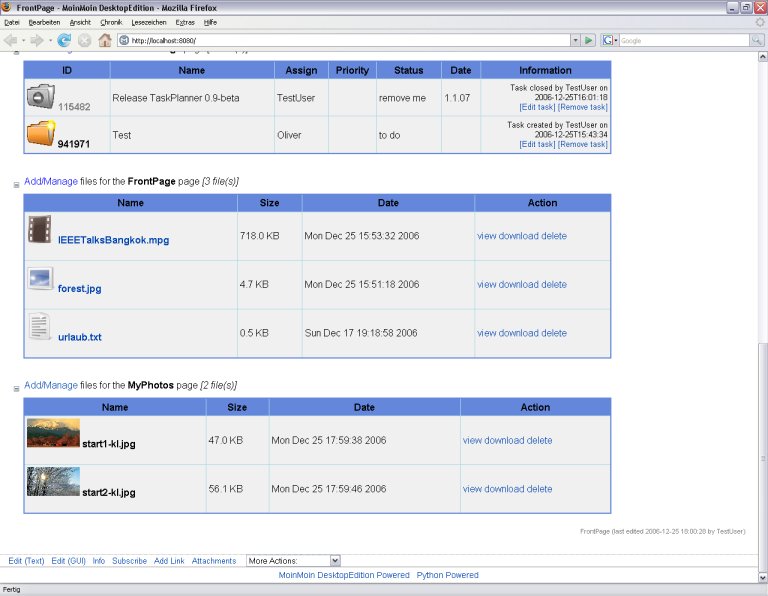
Installation
TaskPlanner requires Moin 1.6.
Download TaskPlanner.py and put it in your mywiki/data/plugin/action/ directory.
Download TaskTable.py and AttachTable.py and put them in your mywiki/data/plugin/macro/ directory.
Download TaskPlannerAttachTableIcons.zip and extract the archive and copy the files to your theme's directory, e.g. if you use modern theme, put them into python/share/moin/htdocs/modern/img/.
Optional: Download the language files you want and drop them into python/Lib/site-packages/MoinMoin/i18n/ directory.
Note: You can use the given .po files below for your own translation efforts. But be aware that these files need to have utf-8 encoding. So if you don't have an utf-8-capable editor recode the files above to iso-8859-1, make the changes and code them back to utf-8. Otherwise there will be errors. For recoding the files, use recode.py on MoinMoinBugs/RecodingToolForPoFilesDoesNotWorkOnWin.
- German:
TaskPlanner - de.TaskPlanner.po
AttachTable - de.AttachTable.po
Now comes the difficult part: We have to do some changes to the Moin code.
Open common.css of the theme you use (e.g. htdocs/modern/css/common.css) and append this at the end of the file:
1 --- common_old.css 2006-12-26 16:05:04.000000000 +0100
2 +++ common.css 2006-12-23 22:38:40.000000000 +0100
3 @@ -448,3 +448,48 @@
4 /* end MonthCalendar stuff */
5
6 span.anchor { display: none; }
7 +
8 +
9 +/* AttachTable and TaskTable css */
10 +.attachmentTable {
11 +
12 +}
13 +
14 +.attachmentTable table {
15 + border: 2px solid rgb(100,135,220); /* Light blue */
16 + border-collapse: collapse;
17 + width: 80%;
18 + margin-left: 20px;
19 +}
20 +
21 +.attachmentTable td {
22 + border: 1px solid lightblue;
23 + padding: 4px
24 +}
25 +
26 +.attachmentTable th {
27 + border: 1px solid lightblue;
28 + background-color: rgb(100,135,220); /* rgb(100,135,220) */
29 + font-weight: bold;
30 + padding: 4px
31 +}
32 +
33 +.attachmentTable tr {
34 + background-color: rgb(240,240,240)
35 +}
36 +
37 +.attachmentTable tr.altrow {
38 + background-color: rgb(127,127,255);
39 +}
40 +
41 +.attachmentTable tr:hover {
42 + background-color: rgb(140,170,230);
43 + color: white
44 +}
45 +
46 +.smallText {
47 + text-align: right;
48 + font-size: small;
49 +}
50 +
51 +/* end AttachTable and TaskTable stuff */
52 \ No newline at end of file
You can also look here at this changed common.css file for Moin 1.6: common.css
Open now !MoinMoin/theme/_init_.py and change the code as follows:
1 --- __init__old.py 2006-12-09 13:32:00.000000000 +0100
2 +++ __init__.py 2006-12-29 16:48:38.000000000 +0100
3 @@ -64,7 +64,53 @@
4 # search forms
5 'searchbutton': ("[?]", "moin-search.png", 12, 12),
6 'interwiki': ("[%(wikitag)s]", "moin-inter.png", 16, 16),
7 -
8 + # AttachTable and TaskTable toggle controls
9 + 'table-null': ("", "table-null.png", 16, 16),
10 + 'table-close': (_("Click to collapse table"), "table-close.png", 16, 16),
11 + 'table-open': (_("Click to expand table"), "table-open.png", 16, 16),
12 + # TaskTable icons
13 + 'task--todo': (_("To Do"), "task-no-todo.png", 48, 48),
14 + 'task--inprogress': (_("In Progress"), "task-no-inprogress.png", 48, 48),
15 + 'task--pending': (_("Pending"), "task-no-pending.png", 48, 48),
16 + 'task--done': (_("Done"), "task-no-done.png", 48, 48),
17 + 'task--failed': (_("Failed"), "task-no-failed.png", 48, 48),
18 + 'task-low-todo': (_("Low - To Do"), "task-low-todo.png", 48, 48),
19 + 'task-low-inprogress': (_("Low - In Progress"), "task-low-inprogress.png", 48, 48),
20 + 'task-low-pending': (_("Low - Pending"), "task-low-pending.png", 48, 48),
21 + 'task-low-done': (_("Low - Done"), "task-low-done.png", 48, 48),
22 + 'task-low-failed': (_("Low - Failed"), "task-low-failed.png", 48, 48),
23 + 'task-medium-todo': (_("Medium - To Do"), "task-medium-todo.png", 48, 48),
24 + 'task-medium-inprogress': (_("Medium - In Progress"), "task-medium-inprogress.png", 48, 48),
25 + 'task-medium-pending': (_("Medium - Pending"), "task-medium-pending.png", 48, 48),
26 + 'task-medium-done': (_("Medium - Done"), "task-medium-done.png", 48, 48),
27 + 'task-medium-failed': (_("Medium - Failed"), "task-medium-failed.png", 48, 48),
28 + 'task-high-todo': (_("High - To Do"), "task-high-todo.png", 48, 48),
29 + 'task-high-inprogress': (_("High - In Progress"), "task-high-inprogress.png", 48, 48),
30 + 'task-high-pending': (_("High - Pending"), "task-high-pending.png", 48, 48),
31 + 'task-high-done': (_("High - Done"), "task-high-done.png", 48, 48),
32 + 'task-high-failed': (_("High - Failed"), "task-high-failed.png", 48, 48),
33 + 'task-critical-todo': (_("Critical - To Do"), "task-critical-todo.png", 48, 48),
34 + 'task-critical-inprogress': (_("Critical - In Progress"), "task-critical-inprogress.png", 48, 48),
35 + 'task-critical-pending': (_("Critical - Pending"), "task-critical-pending.png", 48, 48),
36 + 'task-critical-done': (_("Critical - Done"), "task-critical-done.png", 48, 48),
37 + 'task-critical-failed': (_("Critical - Failed"), "task-critical-failed.png", 48, 48),
38 + 'task-closed': (_("Closed"), "task-closed.png", 48, 48),
39 + 'task-removeme': (_("Remove Me"), "task-removeme.png", 48, 48),
40 + # AttachTable mimetypes
41 + 'unknown': (_("Unknown filetype"), "filetype-unknown.png", 48, 48),
42 + 'generic-x-archive': (_("Archive file"), "generic-x-archive.png", 48, 48),
43 + 'generic-x-audio': (_("Audio file"), "generic-x-audio.png", 48, 48),
44 + 'generic-x-image': (_("Image file"), "generic-x-image.png", 48, 48),
45 + 'generic-text-x-source': (_("Source code file"), "generic-text-x-source.png", 48, 48),
46 + 'generic-x-video': (_("Video file"), "generic-x-video.png", 48, 48),
47 + '.doc': (_("MS Word file"), "mime-msword.png", 48, 48),
48 + '.html': (_("HTML file"), "mime-text-html.png", 48, 48),
49 + '.mdb': (_("MS Access file"), "mime-msaccess.png", 48, 48),
50 + '.pdf': (_("PDF file"), "mime-pdf.png", 48, 48),
51 + '.ppt': (_("MS PowerPoint file"), "mime-mspowerpoint.png", 48, 48),
52 + '.txt': (_("Text file"), "generic-x-text.png", 48, 48),
53 + '.xls': (_("MS Excel file"), "mime-msexcel.png", 48, 48),
54 +
55 # smileys (this is CONTENT, but good looking smileys depend on looking
56 # adapted to the theme background color and theme style in general)
57 #vvv == vvv this must be the same for GUI editor converter
If you don't know where to put this stuff correctly, you can also have a look at this patched _init_.py file for Moin 1.6: __init__.py
Annotation: Alternatively you can put the modified icon dict also in your theme file, see discussion below for that. That's more safe if you update Moin since the wiki/data/plugin/theme stuff is not touched by that.
That's it!
Documentation
To add and manage tasks simply call the action "Task Planner" from your more actions menu or click on the "Add/Manage" link of the TaskTable macro. I do recommand the second because all setting from the TaskTable macro like assign or page are transfered to the action.
"Closed" tasks are tasks you want to keep for archiving in the database. When closing a task, the person who closed the task and the closure date are saved.
"Remove me" tasks are tasks that are no longer needed. Superusers can decide whether to remove them or not and set them back to closed state. When using TaskPlanner on a PersonalWiki normally you set yourself as superuser.
I didn't integrate a e-mail notification system because I don't like the idea and thus don't want to support that - although some CEO are quite keen on that. First: You get enough e-mails today, we shouldn't enlarge that. Second: I don't like the idea of impersonally bombing the users to hell with to do lists. I would prefer to have more social contact. Go and visit your colleague and remind him if he forgot a "to do". Do put the TaskTable plugin on your homepage and look at it daily. That suffices in my eyes...
Usage of TaskTable
<<TaskTable>> Display tasks for current page
<<TaskTable(page=SomeWikiPage)>> Display tasks for page 'SomeWikiPage'
<<TaskTable(assign=UserName)>> Display tasks assigned to 'UserName'
<<TaskTable(page=SomeWikiPage, assign=UserName)>> Display tasks assigned to 'UserName' for page 'SomeWikiPage'
<<TaskTable(sort=status)>> <<TaskTable(sort=date)>> Display tasks sorted by given criteria
<<TaskTable(readonly=1, closed=1)>>
args:
@page=string: display tasks appended to an other page (default=CurrentPage)
@assign=string: display only tasks for a specific user (default=None)
@sort=string: sort task by either by status or date (default=sort by prio, then date)
@closed=bool: display the table in a closed/open state overriding the default cfg value in wikiconfig.py. In wikiconfig.py you can set a cfg value by 'task_table_compact=1' to e.g. show all task tables closed by default.
@readonly=bool: display the table without the 'remove task' option
Usage of AttachTable
<<AttachTable>>
<<AttachTable(page=FrontPage, preview=1)>>
<<AttachTable(readonly=1, closed=1, syntax=1)>>
args:
@page=string display the attachemnt table for a different page
@preview=1 if the attachment is a jpg/gif/png file, show a thumbnail image
@syntax=1 display the wiki syntax how to reference to an attachment
@closed=0 display the table in a closed/open state overriding the default cfg value 'attach_table_compact' in wikiconfig.py. In wikiconfig.py you can set a cfg value by 'attach_table_compact=1' to e.g. show all attach tables closed by default.
@readonly=0 force the display the table in a readonly mode, i.e. remove the 'delete attachment' option
Adding Mimetypes for AttachTable
If you want to add an new mimetype icon e.g. for .py-files, you have to add just this line to theme/_init_.py:
'.py': (_("Python Source file"), "mime-python.png", 48, 48),AttachTable will recognize this automatically.
If you are unhappy with the mimetype classes which are provided by AttachTable and you think in some class a specific extension is missing (e.g. in the generic-x-image class there are no ".emf" files) you have to change AttachTable.py from line 253 onwards:
AttachTable.py line 253:
elif ext in ['.py', '.js', '.jar', '.diff', '.patch']:
ext = 'generic-text-x-source'
elif ext in ['.tar', '.zip', '.bz2', '.rar', '.gz', '.cab', '.lha', '.arj']:
ext = 'generic-x-archive'
elif ext in ['.wav', '.aif', '.aifc', '.aiff', '.midi', '.mid', '.au']:
ext = 'generic-x-audio'
elif ext in ['.jpg', '.jpeg', '.jpe', '.gif', '.png']: # Do not add new image extensions here. See below!!
ext = 'generic-x-image'
if preview_images:
do_preview = True
elif ext in ['.bmp', '.ps', '.eps', '.cdr', '.pct', '.mac', '.drw', '.svg']: # Do add new image extensions only here
ext = 'generic-x-image'
elif ext in ['.mpeg', '.mpg', '.wmv', '.avi', '.mov', '.movie', '.qt']:
ext = 'generic-x-video'
elif ext in ['.htm', '.html']:
ext = '.html'The icons for the mimetpyes for AttachTable are taken from "Dropline Neu!" from http://www.gnome-look.org/content/show.php?content=38835. There you can find more mimetype icons.
Also "Docunium" from http://rimshotdesign.com/goodies.php has a really wonderfull and very, very large icon collection for different mimetypes. Try it out. It looks really great!
Related Work
I have tried also to do a redesign of Moin's standard icon set based on the style of TaskPlanner and the mimetypes of AttachTable. I've called the icon set "MoinDropline". The most common icons look like this now:
![]()
.. and the iconbar of classic theme like this:

You can find MoinDropline, hints on download and installation here.
Discussion
Looks nice -- ReimarBauer 2006-12-26 17:39:48
 Thanks. Was quite a lot of work..
Thanks. Was quite a lot of work..
- Can we have images below htdocs/img and not added to the theme img dir so it's independent from an installation or theme? perhaps a taskplanner sub dir?
No. You can't customize then the style of TaskPlanner in your theme and that should be possible. Maybe you want to have different icons for e.g. the filetpyes or task states in different themes.
- You could place them in a subdirectory in the img folder instead. Then, at least on Linux, you could use a symbolic link in the other img folders to keep everything consistent without wasting space.
Ah, ok now I understand: the icons should not be independent from the theme but separated from the rest of the theme icons. Sorry, I missed that point. Why not? I'll think about that. But if your are so worried about disc space (that shouldn't be a problem nowadays we are talking here about 800KB) you should also put a symbolic link on the whole standard Moin img dir. That's also about 900KB and doubled several times according to how many themes you have installed. But normally you don't have that many themes, or?... But this is some general unsolved and undiscussed issue in Moin: How to deal with extensions which do add a lot of new icons and images and where to store them? In the themes folder? In a subdir? Maybe we can carry on this discussion and come up with some "coding rule" or "best-practice example" for that. But having a separate subdir shouldn't be a problem and is maybe more elegant.. -- OliverSiemoneit 2007-01-31 15:19:15
Oliver from Gallery2 icons I know it is much easier to have them separated or independend from the theme if you do updates on both and you have less naming conflicts ... -- ReimarBauer 2007-01-31 16:11:35
Ok, I will have a look at Gallery2 and how you did it there. But can't we find a solution that leaves the output style to the theme and that at the same time allows easy updating of Moin and the extension?? So besides Gallery2 and TaskPlanner we might have in future more extension like that and I feel a little bit uncomfortable about total theme independence of the output style. That's also a problem of the current gui edit: there is nearly no way to change the button style except patching the Moin source. In my eyes as a longterm goal this should also move to the theme code. Maybe this is also important for MobileMoin, but I will think about all that and have a look at Gallery2. -- OliverSiemoneit 2007-01-31 21:03:08
I moved things around when I installed TaskPlanner in my Wiki. Basically, I moved the actions and macros out of the MoinMoin folder and into data/plugin folder for the individual instance, moved task_db into data, and placed the init.py code into my theme module instead. The TaskPlanner icons are all in htdocs/<theme>/img/taskplanner instead of htdocs/<theme>/img. It all works. I haven't used @import url(/wiki/taskplanner.css); in common.css but it should work. TaskPlanner.zip -- LlubNek 2007-02-01 06:50:30
Many thanks for the patch, I could learn a lot from that. Truely this seems to be a better solution than described above. Customization in the theme as well as Moin updating shouldn't be a problem then. Thanks. This is now implemented in the above version you can download (except placing the _init_.py stuff in the theme module)! -- OliverSiemoneit 2007-02-01 13:47:13
What does the timeframe field do. Start-time? End-Time? Deadline? -- CraigJohnson 2007-03-13 09:24:57
- Endtime, Deadline..
What about a start time then, and a parameter in TaskTable to filter on start dates older than today. -- CraigJohnson 2007-03-15 15:35:53
- Endtime, Deadline..
To use the creating user as default "Assigned to", alternatively parameterise this. -- CraigJohnson 2007-03-13 09:24:57
- Depends on the scenario of usage you have in mind.. For PIM usage only it would be better.. Maybe we can have a wikiconfig.py setting for this..
I do have a PIMWiki in mind, however, if minutes for a project are the subect of that page and the name of the responsible person is not apparent, then defaulting the task to the project administrator for clarification may not be a bad idea. -- CraigJohnson 2007-03-15 15:35:53
- Depends on the scenario of usage you have in mind.. For PIM usage only it would be better.. Maybe we can have a wikiconfig.py setting for this..
Use a calendar widget for the timeframe. -- CraigJohnson 2007-03-13 09:24:57
Just a calender like like HelpOnMacros/MonthCalendar and when you click on the day it is transfered to the input field only? Or what do you have in mind? It's a problem of space of course as you can see here, however an intergration with MonthCalender macro works (see also MacroMarket/HackedMonthCalendar.py for a calendar widget with preview functionality like here).
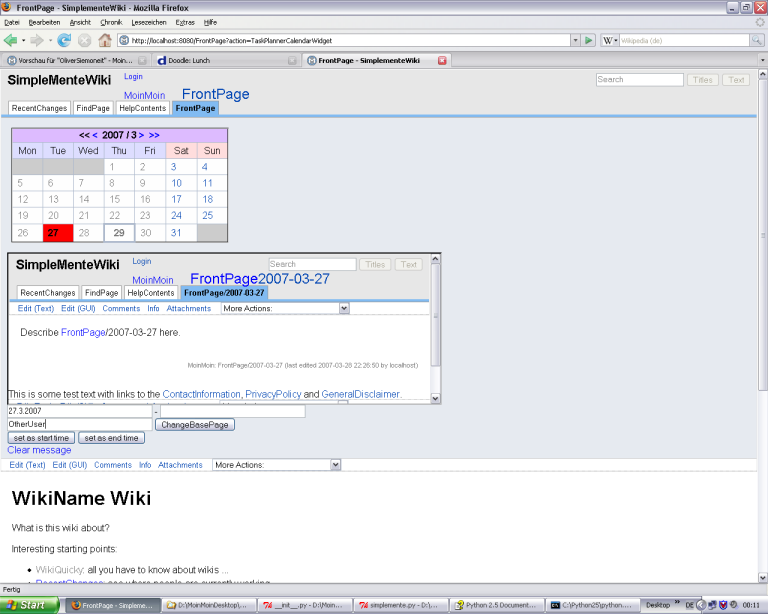
- Default the "Task's wiki homepage" to be the same as "Associated with page", after all, the info relating to that task should already be on that page, rather than making the creator take a second step and create another task-specific page.
- See above. Depends on the scenario of usage.. Maybe also a wikiconfig.py setting can help here..
If you reject a "Save", send the form fields that were filled in back, so that the user only needs to fill-in the missing data. It's just friendlier that way. -- CraigJohnson 2007-03-13 09:24:57
- Yes, wanted to do that but I don't know an easy solution for that. The form shows the normal behaviour others forms in Moin show..
Is there no way of making changes to the tasks show up on the RecentChanges list. That way an audit trail of changes will be built up. As well as an log of task completion times.
- That's no easy task.. Maybe it is possible to have a wikipage as log file for all changes done to all tasks?? Or if the task has it's own homepage, changes could also be logged there...
Made a few changes: Added "Move" option to AttachTable, Firefox's error console was complaining about "display:" CSS so I took it out, changed deadline for TaskTable so you can enter things like "Tomorrow at noon", "Thursday 3:00pm", "in 5 days", etc and have it show up as an actual date, and a few other changes I don't remember at the moment... This is based on the version I uploaded before, not Oliver's latest version, so it might be missing anything he added since then. TaskPlanner_LlubNek.zip -- LlubNek 2007-08-24 20:10:31
These are very nice suggestions, Llub. Surely I will integrate the fixes and the new features in the next release. -- OliverSiemoneit 2007-08-25 13:55:00
I just installed this feature and I keep getting an error message saying send_page() requires two or more non-keyword parameters. Can anyone help me with this error? -- AllenCurtis 2007-09-02 19:22:49
I guess that you use an old Moin version. New Moin 1.6: return page.send_page(msg=_('Please log in first.')) Old Moin 1.6 return page.send_page(request,msg = _('Please log in first.')) -- OliverSiemoneit 2007-09-02 20:25:22
MoinMoin.version has version information in case you need to test for it.
I changed the send_page() as per your suggestion. It looked like it was going to work but it blew up creating a new task. I got the following error message. "'module' object has no attribute 'clean_input' If you want to report a bug, please save this page and attach it to your bug report." -- 75.33.1.139 2007-09-05 04:08:13
...so please save the page and attach it to this page -- OliverSiemoneit 2007-09-05 16:15:42
Problems
Hi Oliver; I luv your "tasty" taskplanner, but there're some bugs. Are you still updating this macro regulary?
I use umlauts (like ä) in the Action Module / Form for "Created by", "Task name", "Assigned to" and got some error like: 'ascii' codec can't encode character u'\xe0' in position 58: ordinal not in range(128) see traceback_taskplanner.html.
If I click to "Edit Task" on a single Task I receive an error like Please use the interactive user interface for adding, editing and removing tasks. . After a second time (clicking on edit task), it works. clickingerror.jpg
Has this problem been solved? I seem to have the same problem. -- TakeoKatsuki 2009-10-30 04:06:21
Only a stupid newbee Question; I put the german po Files into my MoinMoin directory, but still got "english"? Did I missed something?
[beteigeuze@web34 data]$ ls ~/lib/python2.4/site-packages/MoinMoin/i18n/ ar.MoinMoin.po de.MoinMoin.po es.MoinMoin.po hi.MoinMoin.po it.MoinMoin.po Makefile nb.MoinMoin.po ro.MoinMoin.po tr.MoinMoin.po bg.MoinMoin.po de.TaskPlanner.po fa.MoinMoin.po hr.MoinMoin.po ja.MoinMoin.po mk.MoinMoin.po nl.MoinMoin.po ru.MoinMoin.po uk.MoinMoin.po ca.MoinMoin.po dummy.py fi.MoinMoin.po hu.MoinMoin.po ko.MoinMoin.po mn.MoinMoin.po pl.MoinMoin.po sl.MoinMoin.po vi.MoinMoin.po cs.MoinMoin.po dummy.pyc fr.MoinMoin.po id.MoinMoin.po ku.MoinMoin.po MoinMoin.pot pt-br.MoinMoin.po sr.MoinMoin.po zh.MoinMoin.po da.MoinMoin.po el.MoinMoin.po gl.MoinMoin.po __init__.py lt.MoinMoin.po msgfmt.py pt.MoinMoin.po sv.MoinMoin.po zh-tw.MoinMoin.po de.AttachTable.po en.MoinMoin.po he.MoinMoin.po __init__.pyc lv.MoinMoin.po msgfmt.pyc README tools
Ideas for a better PIM integration
how about a jabber notification of uncompleted tasks
Ideas for a better intranet integration and as project management and coordination tool
[Add your ideas and patches here]
Ideas about the TaskPlanner
I got some ideas about optimizing the TaskPlanner:
I would like to use a structure like:
ItProjects
page with overview over all running tasks from subpagesItProjects/LetsGoHackingCustomer
a single Project page (one in a million; well hundreds)
And also maybe another main department/project like:
SalesProjects
page with overview over all running tasks from subpagesSalesProjects/LetsGoCheatingCustomer
a Project page
The point is that I want to use in a single wiki different "project groups". I would use your form for this purpose in this way:
- Task's wiki homepage = ItProjects/Sales/LetsGoCustomerCheating (the Project page)
Task associated with page = ItProjects (this should point to the main project page)
That's why I got here some inputs (I know is a lot; and if you start to thinking about all this stuff, too deeply - you end up to creating a whole new wiki project management software with MoinMoin ![]() ), well anyway, here we go:
), well anyway, here we go:
It should be possible to manage in a single wiki different "main" Project pages; like ItProject, SalesProject, ... this should be not merged per default in a list (this should be already possible, I guess so)
Sure it would be nice if you could use some syntax like TaskTable(show=regex:^Projects/.*$) to display all project "merged" together!
- Sorting: It should be possible to sort the project on the fly (for id, name, assign, priority, status and date)
- Form: "Task ID" should be manualy changed to some other own/custom number (sure it should be checked that the nummer is uniqe
- Form: Also the "Created on" should be changeable
- Form: The Field “Assigned to" should contain a drop down box, where you cold chose witch user this task belongs to.
Form: The "Time-frame" should create a PopUp where you could choose a date (I know; I want too much)
- If you thinking about dates - there should be also something like, start-date and end-date...
- Form: Sometimes the single project page exist first or whatever, that's why the user should (in the task form) be available to choose from a drop down box to witch page this project should belong. So it's easy to first generate some sub-pages (e.g. project pages) for every project and after that to assign the task to the project page.
- You maybe also should specific with pages are valid to shown up (in the drop down box); e.g. the page need to be sub of the "main" project page (e.g. main project means = "Task associated with page")
Template: If you first set a task and after this the project page, it should be automatically use a template for creating the Project page. This would mean to also to specific an default ProjectTemplate to the Task or in the macro call as parameter
Form: A default should be set in the call of the macro TaskTable (like default_associated_page=ItProject), where it will shown up in a newly created task as the default "Task associated with page".
- like the bugs above UTF-8 compatibility is a must...
This are just a few inputs; maybe somebody pick them up and "do something", bye -- MarcelHäfner 2008-05-07 21:50:03
Unfortunately the TaskPlanner works unpredictable under Moin 1.7.x. I can delete old tasks, but klick on "Add/Manage tasks" just does nothing. I cannot add new tasks what makes the TaskPlanner a little bit.. useless ![]() -- MelaEckenfels 2008-08-03 06:28:24
-- MelaEckenfels 2008-08-03 06:28:24
TaskPlanner doesn't work on Moin 1.7.x efficiently because of the function send_page in Page.py, 1.6 takes a additional variable msg where as 1.7.x doesn't have that. -- PravinKumar 2008-09-18 00:00:00
That's the change someone has to do.
Could please someone explain how to fix it to work with Moin 1.7.x? -- DavidFava2008-10-03 00:00:00
That was a good tip of PravinKumar. Adding the add_msg calls and changing the sendpage() calls did the trick, but it took some time to weed through the code. Anyway, it is now working fine on version 1.8.4 for me. I attached the changed TaskPlanner code TaskPlanner-1.8.4.py. Only the action macro needs to be replaced. I added also below to my common.css file so that the OK messages the program is trying to send also have a pretty format. You might want to do that as well.
.ok { color: green; } #message .ok:before {content: url('../img/checkmark.png'); margin: 0 0.2em;}-- JeroenVet 2009-08-09 07:37:24
Further to my post above, I made another quick hack to the code to allow email notification of the person a new task is assigned to (assignee). It can also notify the assignee when a task is changed. This version constrains assignees to be users. TaskPlanner1.8.4plusEmail.py. BTW in version 1.8.4 not the init.py in the theme directory should be changed but the appropriate theme.py like for example modernized.py. Otherwise the icons cannot be found. -- JeroenVet 2009-08-11 07:00:04
 I do miss a change in the copyright line. -- ReimarBauer 2009-08-11 15:17:21
I do miss a change in the copyright line. -- ReimarBauer 2009-08-11 15:17:21 Oops. Hope I didn't violate any code of conduct. It was just a quick and rough hack, it seemed too little to assume copyrights. Copyblame perhaps, yes
 . On a more serious note, it looks like the code could use some rethinking. Although I think it was a very good initiative and many kudos for the hard work of the author (in fact I am using it now), imho it should not introduce a new data storage format. I would think that the task data should be stored in a wiki page in key/value format. Like in EventCalendar, that is much cleaner, but perhaps more difficult to implement. -- JeroenVet 2009-08-12 11:48:08
. On a more serious note, it looks like the code could use some rethinking. Although I think it was a very good initiative and many kudos for the hard work of the author (in fact I am using it now), imho it should not introduce a new data storage format. I would think that the task data should be stored in a wiki page in key/value format. Like in EventCalendar, that is much cleaner, but perhaps more difficult to implement. -- JeroenVet 2009-08-12 11:48:08
I updated TaskPlanner (with email notification) so it can work with version 1.9.1.: TaskPlanner-1.9.1.py. -- JeroenVet 2010-01-23 14:21:31
Also, to use in version 1.9.1. this patch should be applied to AttachTable.py:
@@ -201,7 +201,7 @@
'year': _fdate[4], }
base, ext = os.path.splitext(attachment)
- get_url = getAttachUrl(pagename, attachment, request, escaped=1)
+ get_url = getAttachUrl(pagename, attachment, request)
parmdict = {'page_url': page_url, 'action': action,
'urlfile': urlfile, 'label_del': label_del,
'base': base, 'label_edit': label_edit,-- JeroenVet 2010-01-23 14:46:49
2009-03-28 - Not work for me. version 1.8.0
CGI Error
The specified CGI application misbehaved by not returning a complete set of HTTP headers. The headers it did return are:
2009-03-28 22:58:57,625 WARNING MoinMoin.log:136 load_config for "C:\path\to\logging_configuration_file" failed with "No section: 'formatters'".
2009-03-28 22:58:57,625 WARNING MoinMoin.log:137 using logging configuration read from built-in fallback in MoinMoin.log module!
2009-03-28 22:58:58,015 INFO MoinMoin.config.multiconfig:125 using wiki config: C:\moin\HomeWiki\wikiconfig.pyc
Traceback (most recent call last):
File "C:\moin\HomeWiki\moin.cgi", line 54, in
run(Config)
File "C:/Moin/Lib/site-packages\MoinMoin\server\server_cgi.py", line 58, in run
request.run()
File "C:\Moin\Lib\site-packages\MoinMoin\request\__init__.py", line 1205, in run
self.initTheme()
File "C:\Moin\Lib\site-packages\MoinMoin\request\__init__.py", line 1184, in initTheme
self.loadThem![]() Just read what you posted above. Obviously your logging configuration is invalid / does not exist. -- ThomasWaldmann 2009-03-29 10:32:58
Just read what you posted above. Obviously your logging configuration is invalid / does not exist. -- ThomasWaldmann 2009-03-29 10:32:58
Requests
This is a promising tool for project management. Here are some suggestions/requests. Thanks. -- TakeoKatsuki 2009-10-28 09:10:39
- A support for non-ascii characters.
- An option to show only non-closed tasks.
- Time-frame option not only with a deadline but also with a starting date.
Integration with EventCalendar macro, which would give a Gannt chart like view.
