Here are resources that could come handy in making your own theme. (moved from ThemeMarket)
per-page favicons
This is not really a theme, more a meta theme. It adds the ability to set favicons for your pages, using any other theme as base. Therefore I couldn't be bothered to create a proper .zip file :P
- Works with
- 1.3.4
- Download
- Author
Allefant (idea by NirSoffer)
Icons
Dropline: a new icon set for Moin
MoinDropline is a new icon set for Moin. It looks like this:
![]()
See for download and details ../MoinDroplineIconSet
- Works with
- 1.6
- Download
- Author
Alternative icons
![]()
all together on background white alt_icons.swf
Not really a theme, but a set of icons to be used in any theme. All the standard icons were remade. I think they are better because:
- They use only few, carefully selected colors;
- The smileys look more consistent;
- They have transparent backgrounds;
- There are no shadows or antilaliaisng outside of icons -- this makes them look good on any background;
- They have the same sizes as the original ones -- no need to edit any .py files;
- Some of them are changed to be more intuitive...
Just put them into img directory of your theme.
- Works with
- Any
- Download
- Author
- Nice work! The colors are better and generally they are more consistent, but there are few problems:
- There is no anti-aliasing, so they look like shit on any theme - icons should work with only one theme and have anti-aliasing with the known background color.
- Most of the icons are much too small and unreadable. The current size of the icons is not important - it is inconsistent and wrong for most icons.
Bigger toolbar icons
![]()
Note: you have to override the table with icon sizes in your theme for this to work:
1 icons = {
2 # key alt icon filename w h
3 # ------------------------------------------------------------------
4 # navibar
5 'help': ("%(page_help_contents)s", "moin-help.png", 12, 11),
6 'find': ("%(page_find_page)s", "moin-search.png", 12, 12),
7 'diff': (_("Diffs"), "moin-diff.png", 24, 24),
8 'info': (_("Info"), "moin-info.png", 24, 24),
9 'edit': (_("Edit"), "moin-edit.png", 24, 24),
10 'unsubscribe':(_("Unsubscribe"), "moin-unsubscribe.png", 24, 24),
11 'subscribe': (_("Subscribe"), "moin-subscribe.png", 24, 24),
12 'raw': (_("Raw"), "moin-raw.png", 24, 24),
13 'xml': (_("XML"), "moin-xml.png", 20, 13),
14 'print': (_("Print"), "moin-print.png", 24, 24),
15 'view': (_("View"), "moin-show.png", 24, 24),
16 'home': (_("Home"), "moin-home.png", 24, 24),
17 'up': (_("Up"), "moin-parent.png", 24, 24),
18 'delete': (_("Delete"), "moin-delete.png", 24, 24),
19 # FileAttach
20 'attach': ("%(attach_count)s", "moin-attach.png", 24, 24),
21 # RecentChanges
22 'rss': (_("[RSS]"), "moin-rss.png", 36, 14),
23 'deleted': (_("[DELETED]"), "moin-deleted.png",60, 12),
24 'updated': (_("[UPDATED]"), "moin-updated.png",60, 12),
25 'new': (_("[NEW]"), "moin-new.png", 31, 12),
26 'diffrc': (_("[DIFF]"), "moin-diff.png", 15, 11),
27 # General
28 'bottom': (_("[BOTTOM]"), "moin-bottom.png", 14, 10),
29 'top': (_("[TOP]"), "moin-top.png", 14, 10),
30 'www': ("[WWW]", "moin-www.png", 11, 11),
31 'mailto': ("[MAILTO]", "moin-email.png", 14, 10),
32 'news': ("[NEWS]", "moin-news.png", 10, 11),
33 'telnet': ("[TELNET]", "moin-telnet.png", 10, 11),
34 'ftp': ("[FTP]", "moin-ftp.png", 11, 11),
35 'file': ("[FILE]", "moin-ftp.png", 11, 11),
36 # search forms
37 'searchbutton': ("[?]", "moin-search.png", 12, 12),
38 'interwiki': ("[%(wikitag)s]", "moin-inter.png", 16, 16),
39 }
- Works with
- Any
- Download
- Author
Tango Icons
These icons come from several tango icon sets: GTK stock icons, GNOME icon theme, Tango icon theme, Gion and Firefox theme. All of them come either in 16×16 or 32×32 (admonition and such) sizes -- you need to correct the icon table appropriately, as described above.
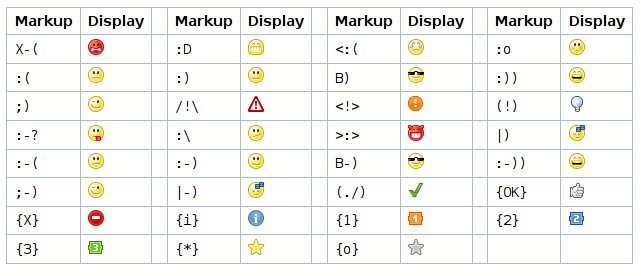
Note that some icons are used improperly:
- text-copy icon used as moin-diff
- users icon used as moin-inter
- disk icon used as moin-ftp
- refresh icon used as moin-updated
- terminal icon used as moin-telnet
- directory icon used as moin-parent
- find icon used as moin-raw
- Works with
- Any
- Download
- Author
- Tango Project
Discussion
Icons and smileys
There are few problems:
- There is no anti-aliasing, so they look like shit on any theme - icons should work with only one theme and have anti-aliasing with the known background color.
I disagree. What if you wanted differeing background colors for different sections, like other wikis do? Or a picture in the background? Ideally, the icons should be anti-aliased, with alpha channel. Unfortunatelly IE will choke on PNGs with transparency, so no anti-aliasing outisde of icons is a good tradeoff as of now. The outline of most of them is blocky anyways, so it odesn't matter that much. -- RadomirDopieralski Some sample icons using alpha channel for anti-aliasing:





- Most of the icons are much too small and unreadable. The current size of the icons is not important - it is inconsistent and wrong for most icons.
Here I agree. But these icons are made to be a replacement for the default ones. With all the sizes hardcoded in the sources (and also often in the CSS of the themes) there's not much I can do with it. -- RadomirDopieralski
- There are two types of icons: smileys which are used inside text, and "buttons". Smileys should be about the same size of the current smileys, "buttons" should be much bigger, about 20-24px high, similar to icons used in most applications. All smileys should have the same size, all flags should have same size, and all buttons should have same size.
Well, I think there's more to this. There are: warning, error, lightbulb, etc. -- these should be pretty big, and floated, I think, but it again depends on the theme.
-- RadomirDopieralski
I hope the handling of icons will be split into these cathegories and that the image sizes will be read from the files, not hard-coded in the sources.
By the way, is there a reason why the link icons are inserted as <img>, not as backgrounds of appropriate <a> classes? The way they are now they wrap around very funny... -- RadomirDopieralski
