Mandarin
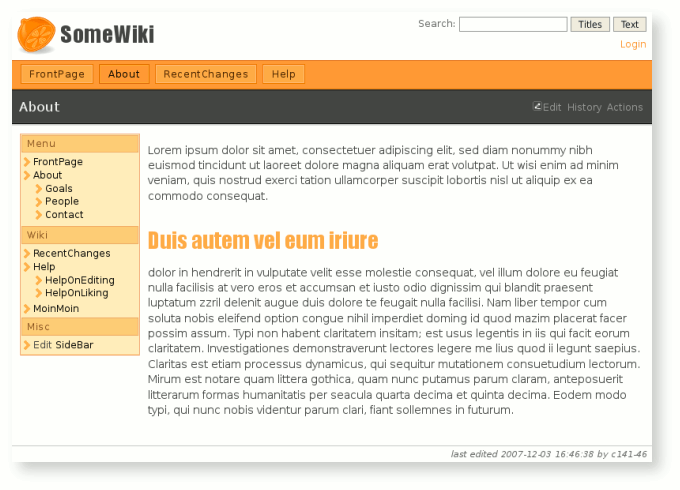
An orange theme with editable sidebar (just edit the SideBar page) and universal wiki edit button (that chalk icon in the corner).
- Works with
- 1.5, 1.6, 1.7, 1.8, 1.9
- Changelog
- Download
- Author
Sidebar
To use the sidebar, just create a page called SideBar, and put anything you want on it. It will be displayed on every page then, with a slightly different formatting.
Variants
You can now generate a variant of the Mandarin theme by using the Mandarin Color Generator (tm). Just enter your company's color as a hex (just like in HTML), and then copy the resulting CSS snippet.
Save the snippet as something.css in the theme's directory in htdocs, and add the line
@import url(something.css);
at the top of the style.css file. Done.
Strawberry
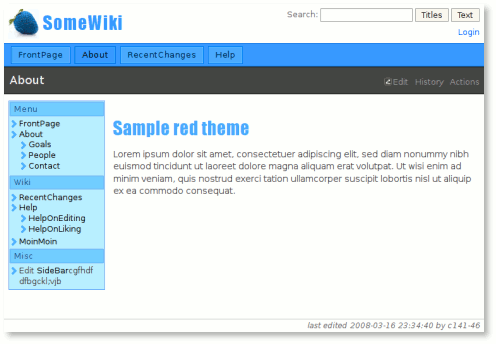
An example on how to modify the theme's colors. This is a small, additional style file that you include in the original mandarin style to change the colors. The example colors are maybe not very useful: I'm a lazy bum so I just RGB-rotated them. You also need a differently colored image for the sidebar bullets.
To install this theme in the original Mandarin theme, put this file in the htdocs/mandarin/ direcotry and add this line on top of htdocs/mandarin/style.css:
@import url(strawberry.css);
Also put this image in the htdocs/mandarin/img directory.
Chocolate

A theme in the color of a fresh... chocolate. Included in the mandarin archive, just uncomment the line:
@import url(chocolate.css);
Plum

You like pink and violet? This is a theme for you. Included in the mandarin archive, just uncomment the line:
@import url(plum.css);
Discussion
Usability: is it possible to remove or place the messages, like the one that appears after editing a page, somewhere else? Maybe move them at the top of the content page like in the Modernized theme? If you are searching for a page and the wiki doesn't find it, you have to clear the message before you can search again, because the message box covers the search field. Things are even worst if you are mainly using the keyboard to access links instead of the mouse. Another option would be to just move the search field, in the sidebar, maybe? I love how easy it is to configure the sidebar. aless 2025-11-30 09:07:37
You may want to try div#message, p.status { position: static; }. For moving the message box to the top of content area, I think the only way is editing theme code to send it after gotobar.
I found a bug or missing feature: I use moin from Debian and installed the mandarin theme. Now I found out, that the line "#pragma section-numbers XXX" is ignored. I do not want to have section numbers for all pages. Does anyone know how to solve this problem? -- Jeronimo 2009-12-01 13:26:00
Supporting MoinMoin 1.9
Your PageAction, necessary for the theme is not working with 1.9, see my error log:
2009-12-14 21:14:25,615 MoinMoin.wsgiapp ERROR An exception has occurred [https://wiki.wikiwiki.ch/StartSeite?action=PageActions].
Traceback (most recent call last):
File "/usr/local/lib/python2.6/dist-packages/MoinMoin/wsgiapp.py", line 251, in __call__
response = run(context)
File "/usr/local/lib/python2.6/dist-packages/MoinMoin/wsgiapp.py", line 70, in run
response = dispatch(request, context, action_name)
File "/usr/local/lib/python2.6/dist-packages/MoinMoin/wsgiapp.py", line 118, in dispatch
response = handle_action(context, pagename, action_name)
File "/usr/local/lib/python2.6/dist-packages/MoinMoin/wsgiapp.py", line 177, in handle_action
handler(context.page.page_name, context)
File "/var/www/moinmoin/data/intranet/plugin/action/PageActions.py", line 13, in execute
request.emit_http_headers()
File "/usr/local/lib/python2.6/dist-packages/MoinMoin/web/contexts.py", line 224, in __getattr__
return super(HTTPContext, self).__getattribute__(name)
AttributeError: 'AllContext' object has no attribute 'emit_http_headers'-- MarcelHäfner 2009-12-14 20:19:46
RenatoSilva - Solenoid theme has added 1.9 support to that action.
I applied the patch, thank you. -- -- RadomirDopieralski 2010-01-17 17:01:07
Error in RecentChanges with MoinMoin 1.9.2/1.9.3
If show_names is set to False, the RecentChanges page is blank and the following errormassage occur
[Tue May 25 14:56:04 2010] [error] 2010-05-25 14:56:04,578 ERROR MoinMoin.macro:132 Macro RecentChanges (page: 'Aktuelle\xc3\x84nderungen') raised an exception: [Tue May 25 14:56:04 2010] [error] Traceback (most recent call last): [Tue May 25 14:56:04 2010] [error] File "/srv/www/MoinMoin/macro/__init__.py", line 122, in execute [Tue May 25 14:56:04 2010] [error] return execute(self, args) [Tue May 25 14:56:04 2010] [error] File "/srv/www/MoinMoin/macro/__init__.py", line 107, in <lambda> [Tue May 25 14:56:04 2010] [error] _self.request, call, _args, [_self]) [Tue May 25 14:56:04 2010] [error] File "/srv/www/MoinMoin/wikiutil.py", line 1954, in invoke_extension_function [Tue May 25 14:56:04 2010] [error] return function(*fixed_args, **kwargs) [Tue May 25 14:56:04 2010] [error] File "/srv/www/MoinMoin/macro/RecentChanges.py", line 320, in macro_RecentChanges [Tue May 25 14:56:04 2010] [error] output.append(format_page_edits(macro, p, bookmark_usecs)) [Tue May 25 14:56:04 2010] [error] File "/srv/www/MoinMoin/macro/RecentChanges.py", line 139, in format_page_edits [Tue May 25 14:56:04 2010] [error] return request.theme.recentchanges_entry(d) [Tue May 25 14:56:04 2010] [error] File "/srv/www/wiki/data/plugin/theme/mandarin.py", line 386, in recentchanges_entry [Tue May 25 14:56:04 2010] [error] ', '.join(d['editors']), [Tue May 25 14:56:04 2010] [error] TypeError
The RecentChanges macro works with other themes. Any idea to fix the problem?
Code for SideBar page
Hello Radomir, could you give here an example code for those sidebars on the images above? Thanks!
Hello Radomir, I hope the following snippet gets your approval. Thanks, Andreas.
You can create the SideBar with code like this:
= Menu = * FrontPage * About * Goals * People * Contact = Wiki = * RecentChanges * Help * HelpOnEditing * HelpOnLinking * MoinMoin = Misc = * Edit [[SideBar]]
How to remove the horizontal rule at the bottom of the page?
Hello Radomir, Extremely beautifull theme. I got only one problem. If you have an almost empty page, the standard horizontal rule crosses the sidebar. Is there a way to remove the horizontal rule?
How to setup Supplementation Page Link
Hello Radomir, I've setup in the config file the supplementation settings like this:
- supplementation_page = True # default is False
The name of the supplementation page and the template used for these pages can be set like this:
- supplementation_page_name = u'Discussion' # this is the default
supplementation_page_template = u'DiscussionTemplate' # this is the default
But now How can i add the Discussion Button to the theme?
Regards Hugo Gomes
I'm afraid that this theme was created before that feature was introduced into MoinMoin, so it's not available. -- RadomirDopieralski 2014-04-16 12:20:50
Do you know any other theme similar to this one that I could use? Thank you very much for your answer. Regards Hugo Gomes
