monomoin
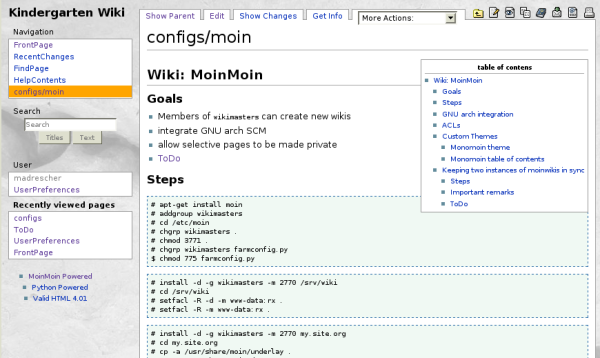
monomoin is an adaption of the monobook theme from wikipedia (not unlike the following theme). This theme comes with a floating table of contents macro and a nice set of icons (taken from live.gnome.org).
You will find more information here: ThemeMarket/Monomoin.
Note: it would be nice if the maintainers of this site could install the newest version of monomoin, because the version which is installed now does not work on Firefox 1.5 (and Explorer, for that matter).
- Works with
- 1.3.4 and 1.3.5 (tested)
- Download
- Author
Installation instructions
Just replace 'myWiki' with your wiki name in the following instructions:
Note: You have to copy the /usr/share/moin/htdocs/monomoin directory on the "root" of your wiki.
As example, if your apache configuration points to /var/www/happywiki, you need to copy /usr/share/moin/htdocs/monomoin there and to ajust the "url_prefix" option in your wikiconfig.py to be "/happywiki". Otherwise, the theme will be found, but not the images/css files.
tar xzvf monomoin-0.5.tgz -C /usr/share/moin/htdocs/ cd /usr/share/moin/htdocs/monomoin/to_be_moved_to_the_plugin_directory/ mv monomoin.py /var/www/myWiki/data/plugin/theme/ mv TableOfContentsMono.py /var/www/myWiki/data/plugin/macro/TableOfContents.py cd .. rmdir to_be_moved_to_the_plugin_directory/
Note: if you prefer to have the old behavior of the TableOfContents macro you could alternatively do
mv TableOfContentsMono.py /var/www/myWiki/data/plugin/macro/TableOfContentsMono.py
You will still be able to get the "floating" table of contents by using [[TableOfContentsMono]]
Additionally, just update the /usr/share/moin/htdocs/monomoin/css/screen.css file according to the instructions below.
Feedback/bug reports
You should update the theme for MM1.5 .. page trails seem to be broken.
 - Hm, could you be more specific? Im running 1.4.99+1.5.0rc1-1, and it seems to work at my place.
- Hm, could you be more specific? Im running 1.4.99+1.5.0rc1-1, and it seems to work at my place. Need to include the following lines in screen.css from 0.5:
#pagelocation li:after { content: "/"; } #pagelocation li:last-child:after { content: ""; }- Some problems I found in MM1.5:
- The background image ends wit the main page, if the page is shorter than the menus it looks pretty weird
- - that's true. If you have a solution to that, please let me know
- Editing a page disables completely the sidebar (was this intended?)
- - yes. Although it happened by accident, I consider it a feature. (You do not need the navigation sidebar when editing.)
Some additional steps required for Fedora Core (maybe other distros too)
# chown -R root:root /usr/share/moin/htdocs/monomoin # find /usr/share/moin/htdocs/monomoin -type d | xargs chmod 755 # find /usr/share/moin/htdocs/monomoin -type f | xargs chmod 644 # chown apache:apache /var/www/mywiki/data/plugin/macro/TableOfContents.py # chmod 644 /var/www/mywiki/data/plugin/macro/TableOfContents.py
I found I had to put monomoin.py in the Lib/site-packages/MoinMoin/theme directory, rather than the myWiki/data/plugin/theme directory (at least under IIS), in order to get the theme to activate. I'd also like to see instructions for how to make the TableOfContents macro actually work; I suspect it involves the above .css inclusions, but it would be nice to have a description of how it works/what you have to do in your document structure... -- Will Sadkin
As mentioned above: you can either rename the TableOfContentsMono.py macro to TableOfContents.py (and thereby replacing the original TableOfContents macro) or to write [[TableOfContentsMono]] in your documents.
Failure with MoinMoin 1.5.8 - wikifarm install configuration. Monomoin directory installed in /share/moin/htdocs. monomoin.py installed to /lib/python2.3/site-packages/MoinMoin/theme and the macro was installed to /lib/python2.3/site-packages/MoinMoin/macro. Essentially same procedure I use to install all themes for my farm and the others work. Here the theme does not function, I simply see the non-CSS html of the base MoinMoin install.
We like this Theme despite the few bugs. I built an Debian/Ubuntu Package which can be found here.
There is no slash appended in the title of subpages, i.e. Page/Subpage is rendered as PageSubpage.
- Strikethrough does not work.
