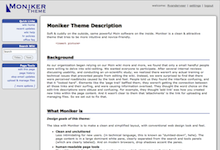Rick Vanderveer
rvanderveer * a t * cognitivearts * c o m
A nice 'feature' of Moin 1.6+ is the included HTML parser.
No longer do you need to add separate macros to your wiki, such as Columns or table alignments ||<tablestyle="float: right;"> ||. Instead, simply 'escape' the wiki, drop in some CSS, and you're done!
Of course, you can view view 'raw' text to see this example.
Enjoy!
 Working With Images - Moin alignment and tricks using real examples
Working With Images - Moin alignment and tricks using real examples
Upgrading Docs
Theming
I've also released & maintain the visually-friendly Moniker theme, which I invite you to check out. See Moniker on ThemeMarket.
My 'Wiki For Beginners' Pages
Below are a series of documents I have on my internal company wiki in effort to get newbies to more easily adopt wiki. Feel Free to steal whatever you want (let me know if you find it useful).
/MyFrontPage - A welcome page with a short description of a wiki and how to get started
Also linked from the above MyFrontPage are the below links:
Why Use Wiki For Your Project? - A page to convince project managers to incorporate the wiki into their project management process. The larger the project and team, the more useful the wiki becomes as a tool.
How to Make a Killer Wiki Page - I had users who were simply dumping in text and never bothering to format, so I created this page which outlines what every webpage needs.
EditingFAQ - A quick editing FAQ
Comments
Hi, when migrating from MM 1.5.8 to 1.6.2 I got some troubles and found some help on IRC. People directed me to your /MigratingFromMoin15ToMoin16 to help improve it. I have done some edits, but finally started my own relating the process on Linux. It's still work in progress but if it can help, we can try merging this two related pages. Bye -- EricVeirasGalisson 2008-04-18 08:57:52
Hi Rick, where is the subpage on master19 gone ? from Info HelpOnMacros: "Writing Own Macro" seems out-of-scope for a "built-in macro's" page. Moved to sub-page.
That info has moved to the MoinDev pages. The direct link is MoinDev/CreatingMacros
Hi, just saw the HowTo/WindowsDomainAuthentication page: what is it for? authenticating on a Active Directory domain? what's the difference with using the Moin built-in LDAP authentication support? Bye -- EricVeirasGalisson
- Perhaps it's just a different way of doing approximately the same thing. The advantage is that authentication is done at a Apache-level. Which means that auth is done before Moin is even hit; you don't have to worry about ACL's, etc.
Rick, do you know if there is a direct upgrade path from 1.5.3 to 1.9? Or is it likely to be a multi-upgrade process? FYI I'm helping with the administration of the Polycount Wiki. -- EricChadwick 2025-07-30 02:16:05
MoinMoin uses migration scripts for upgrading wiki's data (and some of it's internal structures, like user accounts data and so on), but you have to take into account (and apply, if needed) things, mentioned in all appropriated migration guides linked above (mostly about fixing config and local plugins, if any). The most important part is changed wiki syntax in Moin 1.6. -- EugeneSyromyatnikov 2010-02-09 19:01:32
Basically, everything Eugene said.
 Honestly, I've not done an upgrade with that major of a leap, so I don't know where the pitfalls are. The upgrade process from 1.5 to 1.6 is significant enough that it may be worthwhile to tackle that upgrade separately, THEN do the leap from 1.6 to 1.9. Only other advice would be to test your backup procedure on a test box with the backup data from the actual production wiki (heck, once you have it upgraded, then you could even move everything back over to the production server, if you know the back end well enough). -- RickVanderveer 2010-02-10 17:24:51
Honestly, I've not done an upgrade with that major of a leap, so I don't know where the pitfalls are. The upgrade process from 1.5 to 1.6 is significant enough that it may be worthwhile to tackle that upgrade separately, THEN do the leap from 1.6 to 1.9. Only other advice would be to test your backup procedure on a test box with the backup data from the actual production wiki (heck, once you have it upgraded, then you could even move everything back over to the production server, if you know the back end well enough). -- RickVanderveer 2010-02-10 17:24:51
Very nice theme Moniker, I am using it on my personal wiki : http://wiki.valeuf.org/ Thanks -- ValentinJaniaut <<DateTime(2010-04-09T09:39:47Z)
Trying to use Moniker, but doesn't format correctly. At least it doesn't look like screen shots. Followed your instructions, any idea why? Really like the look and look forward to using it one day. [http://complexfluids.cheme.cmu.edu/annagroup] >>
Wonderful theme! Thanks, http://joejk.com joe.
Very nice theme! Using it for our interoffice wiki. Users requested Text search as default. Now possible by adjusting theme and fullsearch.py... See MoinMoinBugs/FullSearchReturnsTitlesWithTextAsDefaultSearchBoxUsingIE9 for info and tips. -- Galaxie500 2013-03-14 21:05:12
Thanks for this very nice theme - especially the CMS mode
 I use it for a simple teaching webpage http://anthony.truchet.org/ENSTA/, for now but probably more to come soon. Just a question : which are the good entry points to translate the theme into French and contribute back the translation ?
I use it for a simple teaching webpage http://anthony.truchet.org/ENSTA/, for now but probably more to come soon. Just a question : which are the good entry points to translate the theme into French and contribute back the translation ? Hello, just starting with MoinMoin as alternate to PmWiki. Your theme design goals track with PmWiki, easing translation of content for me. My V1.9 desktop standalone install uses slightly different paths than your read me on installing.txt'. CatsMeow
1. copy the moniker19.py to your themes directory.
Desktop Standalone: This is usually in the /wiki/data/plugin/theme/ directory.
2. copy the 'moniker' folder (the one that contains the css, img, and js folders) to your htdocs directory.
Desktop Standalone: uncomment the line in \wiki\server\wikiserverconfig.py for "docs=true"
3. In your wikiconfig.py/farmconfig.py file, set (manually add the line)
theme_default = 'moniker19'