Welcome to bplus and bplus_cms themes
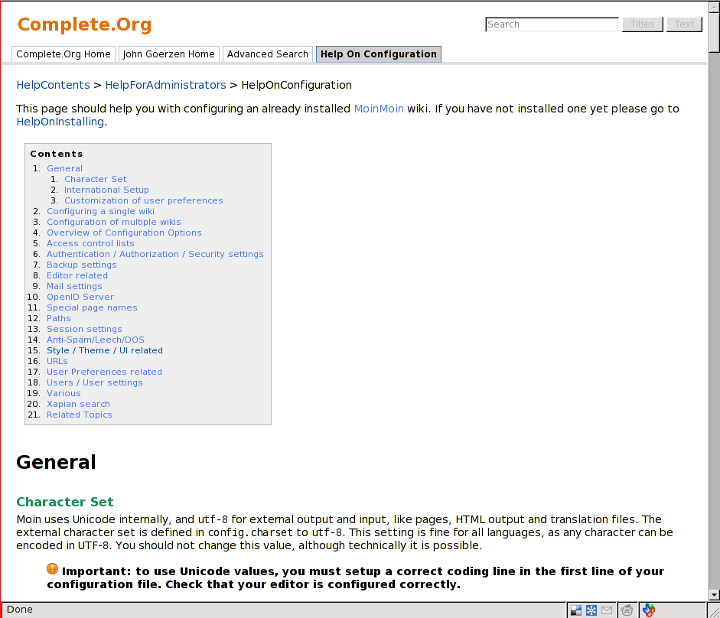
bplus is a clean, simple, and elegant theme based on ../BixlyTheme.
It has been tested compatible with MoinMoin 1.8.x and 1.9.x.
Download
Version |
Changes from Previous |
Fixed minor bottom padding bug |
|
Fixed minor CSS bug that impacted IE |
|
Print view no longer chops off a bit of text on the right |
|
Initial stable release (for Moin 1.8) |
Additionally, there is a Git tree and issue tracker on the Github project page for bplus.
Install
Thanks to Explorer theme for these directions.
- Unpack the archive.
Copy the bplus/bplus directory to the <moin installation folder>/MoinMoin/web/static/htdocs directory.
Copy the bplus/bplus.py and bplus/bplus_cms.py files to the <moin installation folder>/wiki/data/plugin/theme directory.
The CMS Theme
The bplus_cms is identical to bplus when a user is logged in.
When a user is NOT logged in, it removes wiki navigation, action bars, and other unnecessary elements from the page. This is probably not useful for a regular wiki, but may be useful for sites where visitors are not expected or allowed to perform edits.
Recommended Configuration
I suggest you start with these:
show_interwiki = False
show_page_trail = False
user_checkbox_defaults = {'show_page_trail': 0}Like Bixly and some other themes, this theme does not explicitly display the site name. If you want something other than a logo in the upper left box, use something like this:
logo_string = '<font color="#e56c00">Complete.Org</font>'
Differences from Bixly
These items were changed:
- Title is shown in default theme (still left out in CMS)
- Interwiki and trail display are optional as with other themes (I still recommend turning them off)
- CMS theme added
- Several bugfixes
- wikiname_add_spaces now works
Tested With
This theme is known to work with:
FireFox 3.0 and 3.5 on Linux (screen and print)
- IE 7 on Windows (screen only)
- Google Chrome on Windows (screen only)
- Apple Safari on Windows (screen only)
Additional reports of testing results are welcome. Please add here.
Contact
You can reach JohnGoerzen at jgoerzen@complete.org .
