Sometimes we see double tree items. I don't know if this is a bug, but we noticed it with FF and IE 6.0.
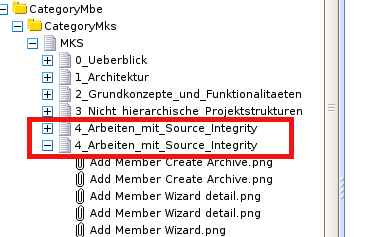
-- Ralf Groß 2026-02-06 08:54:03
Of course no page should be displayed twice as sub node of the same parent. This may be a caching problem. Please try the following: Browse to the duplicate page and click on the Delete Cache button in the explorer theme's toolbar. This will refresh the page's categorization. Thank you for reporting problems. Please tell me if this resolved the problem. -- WolfgangFischer 2008-03-21 09:44:08
Tip: You may want to use @SIG@ to sign your posts: see HelpOnVariables.
- Hm, this doesn't really help. I had use the "Delete Cache" Button 2 times to reduce the 3 identical tree items to just one (FF 2.0.0.12). But after pressing the button one more time, the 3 items appeared again. If I navigate to an other subtree after deleting the cache and come back, the 3 items reappear too. The "Delete Cache" button seems to only work temporary.
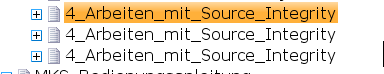
-- RalfGroß 2008-03-21 10:44:26
Thank you, Ralf. You found a big bug! I didn't observe this bug before as we all use the explorer theme here. This bug only appears when using the explorer theme together with other themes on the same wiki. Release 2.1.3 resolves this problem. Besides, this fix will also prevent the size of the page getting negative
 -- WolfgangFischer 2008-03-21 12:57:17
-- WolfgangFischer 2008-03-21 12:57:17
- Hm, this doesn't really help. I had use the "Delete Cache" Button 2 times to reduce the 3 identical tree items to just one (FF 2.0.0.12). But after pressing the button one more time, the 3 items appeared again. If I navigate to an other subtree after deleting the cache and come back, the 3 items reappear too. The "Delete Cache" button seems to only work temporary.
